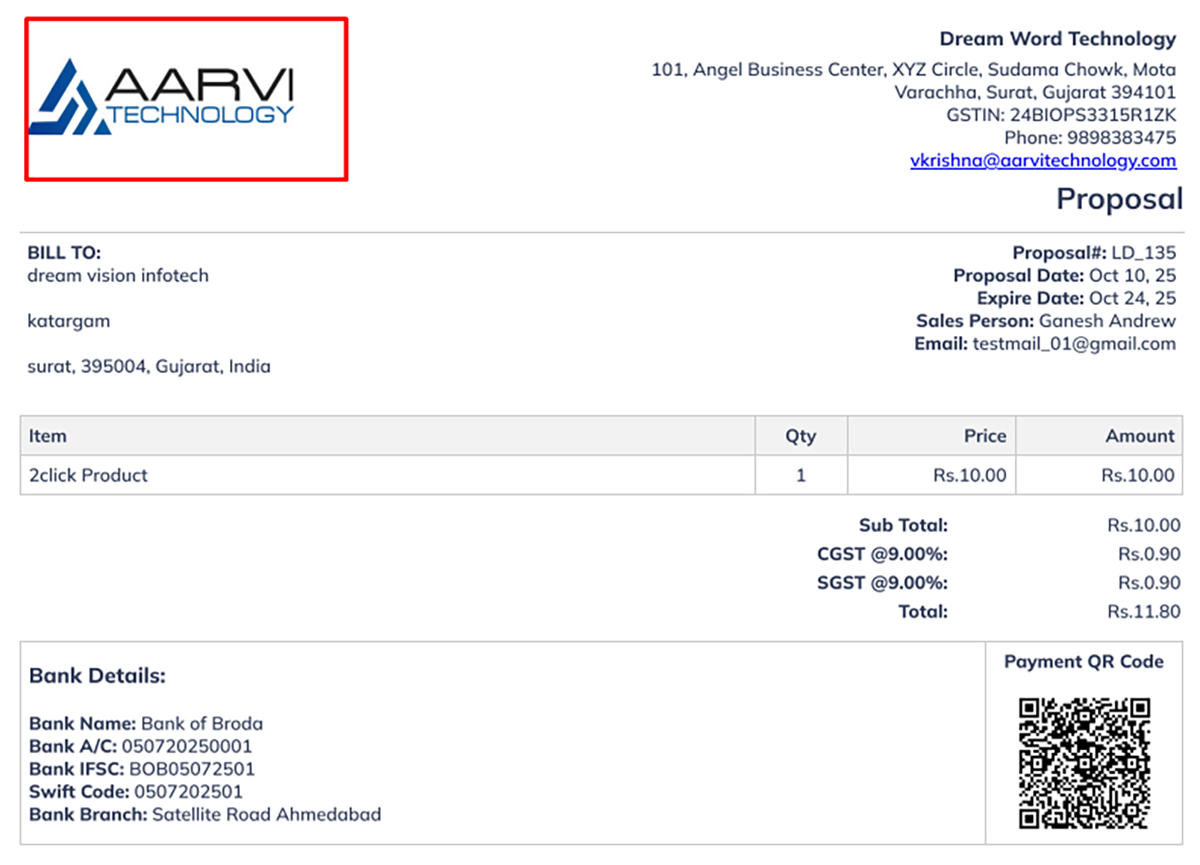Finance Configuration
Company Legal Information
Company Legal Name
Enter the company’s official legal name, which will appear on invoices and payment documents.
Example: Aarvi Technology
Company Legal Logo
Upload your company’s official logo to be used on documents like invoices and payment receipts. Recommended size: 200x100px (formats: webp, JPG, SVG).
Example: Image
Invoice Signature Image
Upload a signature image to appear on invoices for authentication and branding. Recommended size: 200x50px (formats: webp, JPG).
Example: Image
Payment Information
Payment UPI ID
Enter your Payment UPI ID to enable UPI transactions on invoices and receipts. A QR code will be generated from this ID and displayed on invoices for quick and secure payments.
Example: 8000717141@upi
Finance Configuration
Enable GST
Choose the bill format you want to use for sales invoices.
Example: Yes
Allow Change of Opening Balance
Activate this option to allow users to edit account opening balances. Use carefully, as modifications can impact financial reports and account accuracy.
Example: Yes
Price Including Tax
Enable this option if the item prices entered already include tax. When enabled, the system will calculate the tax portion from the total price instead of adding it
Example: Yes
Allow Currency Rate Change For Financial Transaction
Would you like to allow users to manually adjust the currency exchange rate for financial transactions, including Sales, Purchases, Payments and Expenses?
Example: Yes
Show Logo in Center
Would you like the company logo to be centered on PDFs for Sales, Purchase, Payment and Expense documents? Select Yes to ensure the logo appears centered on all related PDFs for a consistent, professional look.
Example: Yes
Do You Want To Connect Finance With Project?
Choose whether you want to link your financial operations with projects.
Example: Yes
Sales Configuration
Several settings define invoice behavior:
Allow Shipping Address
Activate this option to include and display a shipping address on sales invoices, purchase orders and related documents.
Example: Yes
Sales Due Date
Specify the default invoice due date duration (in days). The system will automatically calculate the due date based on the invoice date.
Example: 14
Credit/debit Note Expiry Day Setup
Specifies the number of days (X) after the expiry date during which Credit Notes and Debit Notes will be automatically applied. The system will consider the effective date as the expiry date plus X days.
Example: 14
Sales Prefix
Enter the prefix for invoice numbers. For example, if you set the prefix as 'TM' and the invoice number is 1, it will appear as TM_1.
Example: SM#2022-23-
Show Product Image in General Invoice
Would you like to display product images in the General Invoice PDF? Select Yes to include images in the invoice for easier item identification.
Example: Yes
Need Detail Terms & Conditions
Would you like to add detailed Terms and Conditions?
Example: Yes
Bill Template
Select the bill template format for your sales invoices:
- General Bill: For non-GST transactions.
- GST Bill: For invoices including GST details as per tax regulations.
Example: GST Bill
Sales Terms And Condition
Enter the default Terms and Conditions to appear on all sales. These terms define the scope, responsibilities and legal aspects, ensuring clarity and agreement between parties.
Example: Sales Terms and Conditions
Bill Type
Choose the bill type format for your sales invoices:
- Single Bill: Generates one copy.
- Two Bill: Generates two copies.
- Original/Duplicate: Includes an original and a duplicate copy.
- Original/Duplicate/Triplicate: Provides three labeled copies for different stakeholders.
- Three Bill: Generates three identical copies without labels.
Example: Bill Type
Terms And Condition
This section outlines the rules, obligations and legal guidelines that govern the sale, service, or agreement between the company and its customers. It ensures clarity on responsibilities, payment terms, delivery, warranties, liabilities and other important aspects, helping both parties understand their rights and obligations.
Example: Payment is not refundable.
Lut Line
Enter the LUT (Letter of Undertaking) declaration text to be displayed on invoices for export or GST-exempt transactions.
Example: Stronger Financial Future
Reset Invoice Number For Each Financial Year
Would you like to automatically reset invoice numbering at the start of each financial year? Select Yes to restart invoice numbers from the defined starting point at the beginning of every new financial year.
Example: Yes
Purchase Configuration
Purchase Due Dates
Enter the default due date duration (in days) for purchase transactions. This will automatically calculate the due date based on the purchase date.
Example: 10
Show Product Image In General Purchase Pdf
Do you want to display product images in the General Purchase PDF Set to: Yes – Product images will be shown in the generated purchase PDF for better item identification?
Example: Yes
Bill Template
Choose the bill template format for your purchase: General Bill: For non-GST transactions. GST Bill: For purchase that include GST details as per tax regulations
Example: General
Proposal Configuration
Proposal Due Dates
Enter the default due date duration (in days) for proposal. This will automatically calculate the due date based on the proposal date.
Example: 10
Quotation Prefix
Enter the prefix to be used with quotation numbers. For example, if the prefix is 'QT' and the quotation number is 1, it will be displayed as QT_1.
Example: KV
Need Detail Terms & Conditions
Do you want to add detail terms and conditions?
Example: Yes
Proposal Enable Gst
Select the bill type format you want to use for proposals. Options may include Standard Proposal, Detailed Proposal, or Custom Format based on your business needs.
Example: Yes
Proposal Bill Template
Choose the bill template format for proposal documents: General: Standard proposal format without tax details. GST Bill: Includes GST breakdown and tax-related fields, suitable for GST-compliant proposals.
Example: General
Proposal Company Template File
Upload your company’s proposal template file to be used for generating proposal documents. Supported formats: DOCX, PDF. This ensures consistency in branding and structure across all proposals. Click here to Know more.
Example: Image
Proposal Terms And Condition
Enter the default Terms and Conditions that will appear on all proposals. These terms outline the scope, responsibilities and legal aspects of the proposal, ensuring clarity and agreement between parties.
Example: This proposal is valid for 30 days from the date of issue unless extended in writing.
Proposal Header Template
Select your Proposal Header Template. Click here to Know more.
Example: Image
Proforma Configuration
Proforma Prefix
Enter the prefix to be used with proforma invoice numbers. For example, if the prefix is 'PI' and the proforma number is 1, it will be displayed as PI_1.
Example: KV_
Proforma Enable Gst
Do you want to select a bill type format for proforma invoices. Set to: Yes – Enables the option to choose between different bill formats such as General or GST Bill.
Example: Yes
Proforma Bill Template
Select the bill template format for proforma invoices: General: A standard format without tax details, suitable for basic quotations. GST Bill: A format that includes GST fields and tax breakdown, suitable for GST-compliant proforma invoices.
Example: General
Proforma Company Template File
Upload your company’s template file to be used for generating proforma invoices. Supported formats: PDF, DOCX. This ensures consistent branding and formatting across all proforma documents. Click here to Know more.
Example: Image
Proforma Terms And Condition
Enter the default Terms and Conditions that will appear on all Proforma. These terms outline the scope, responsibilities and legal aspects of the proposal, ensuring clarity and agreement between parties.
Example: Prices mentioned are based on current rates and may change due to currency fluctuations, tax changes, or supplier revisions
Proforma Header Template
Select your Proforma Header Template. Click here to Know more.
Example: Image
Inventory Configuration
Inventory Column Name
Enter Inventory column name, as per your company you have to use units like PCs, Quantity, Meter and you can set value in this configuration
Example: Quantity
Do You Want Inventory Control?
Do you want to enable Inventory Control? Set to: Yes – Enables tracking of stock levels, automatic updates on sales and purchases and inventory-based validations.
Example: Yes
Allow Change Of Opening Stock
Enable this option to allow users to modify the opening stock quantities for inventory items. Use with caution, as changes may impact stock valuation and inventory reports.
Example: Yes