Project Management
-
Requirement Analysis: Analyze project requirements and objectives for clarity.
-
Team Management: Assign tasks and responsibilities to team members.
-
Milestone Tracking: Set project milestones and monitor their completion.
-
Document Storage: Centralize project documents for easy access and collaboration.
-
Financial Monitoring: Track project finances, budgets and expenses.
-
Task Assignment: Assign tasks and monitor their completion.
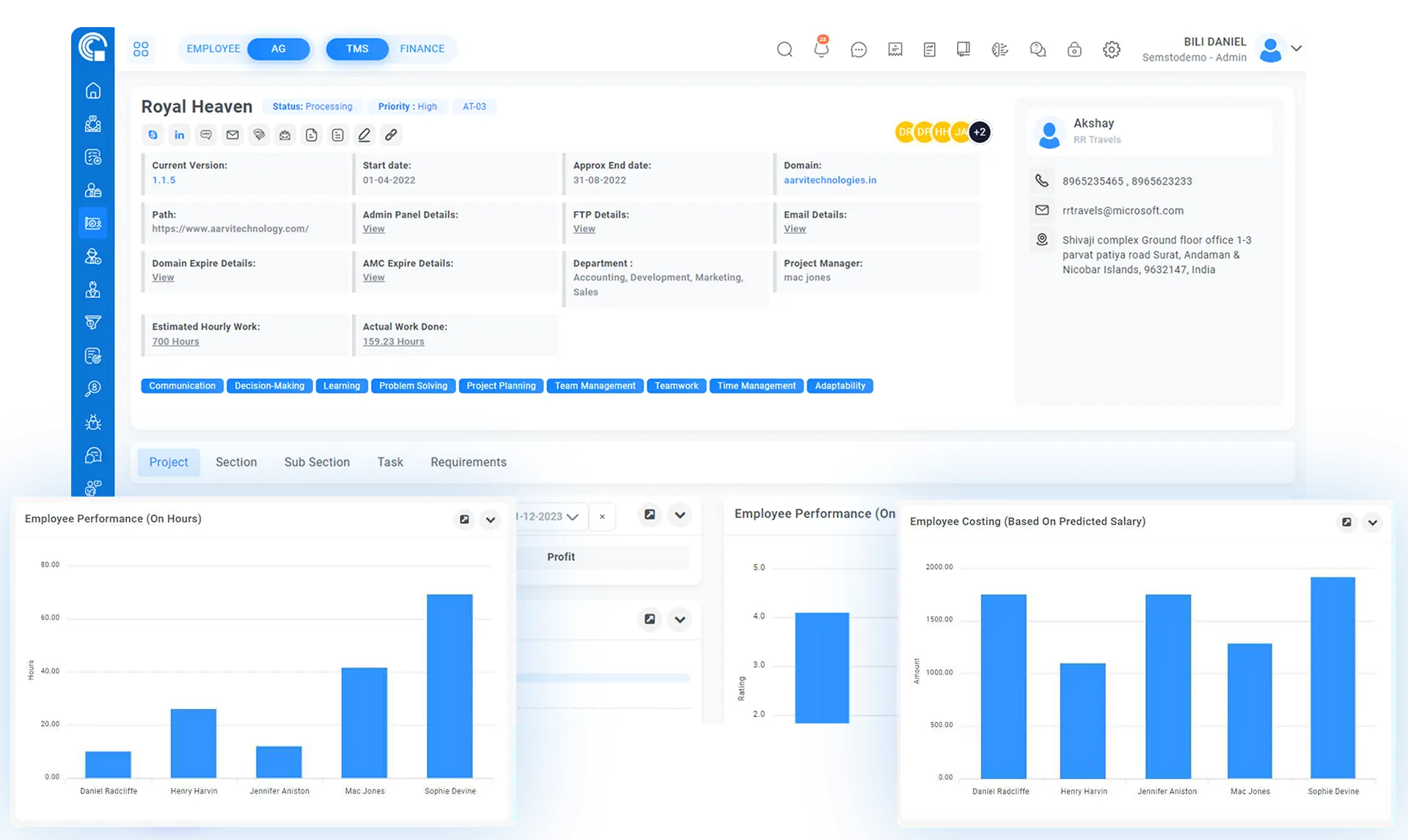
-
Progress Monitoring: Keep tabs on overall project progress and identify bottlenecks.
-
Communication Hub: Centralize project-related communication and updates.
-
Reporting and Analytics: Generate reports and analyze project data for insights.
-
Integration: Seamlessly integrate with other tools and platforms for efficient project management.
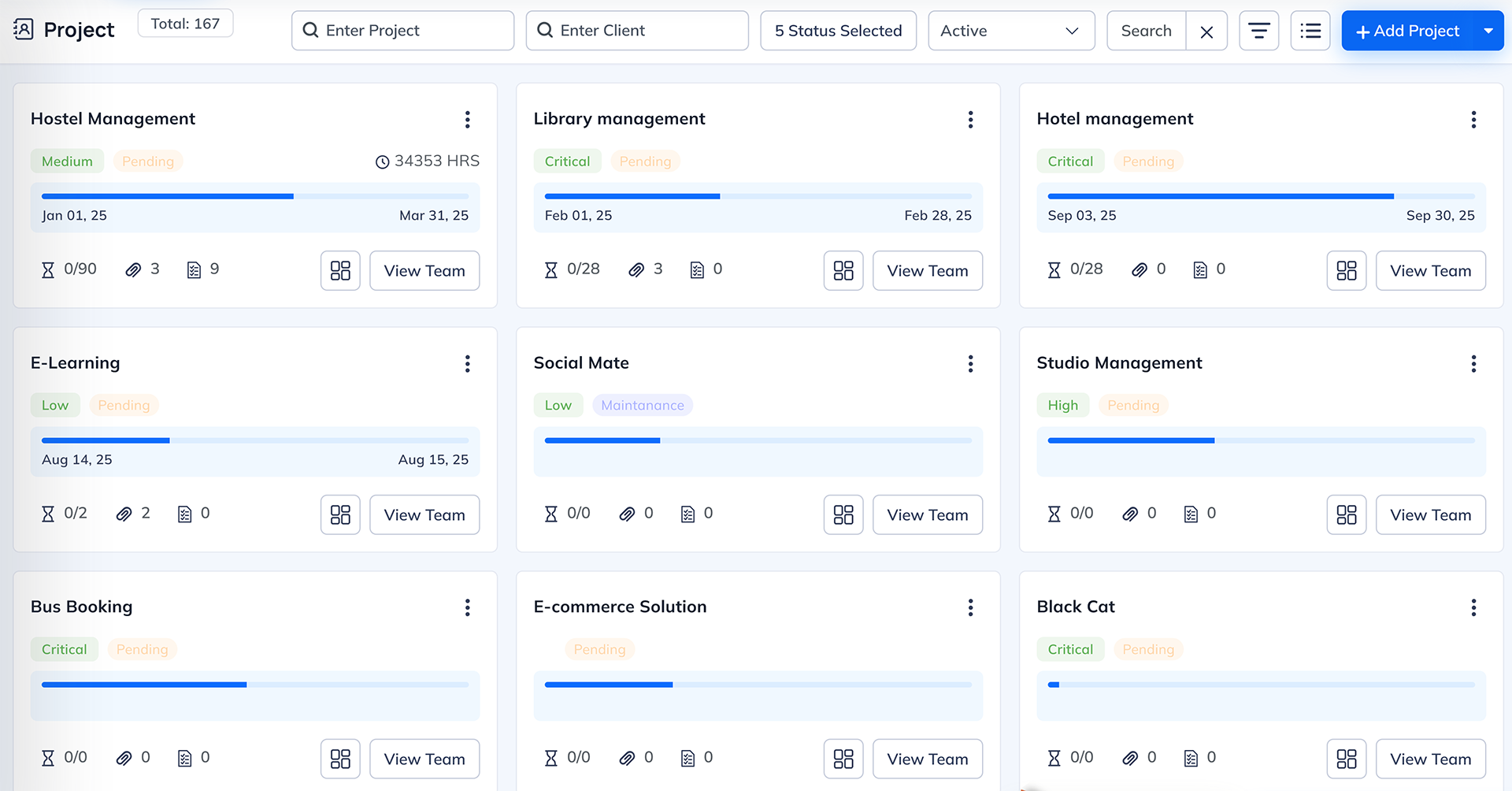
Easily manage multiple projects while tracking progress at every stage.
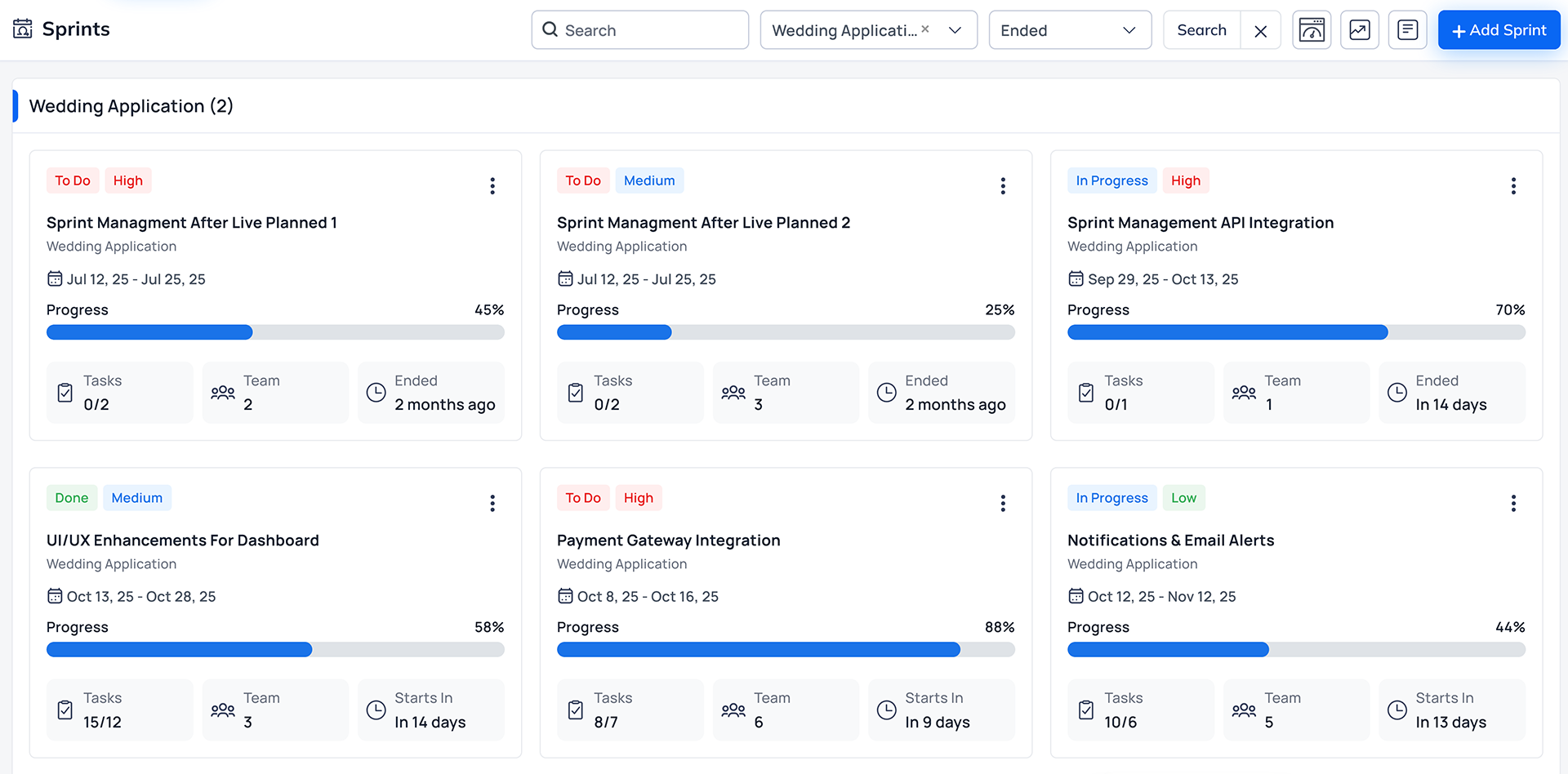
Plan sprints effectively and monitor resource allocation and utilization with clarity.
Track and control all project-related expenses with accuracy and transparency.
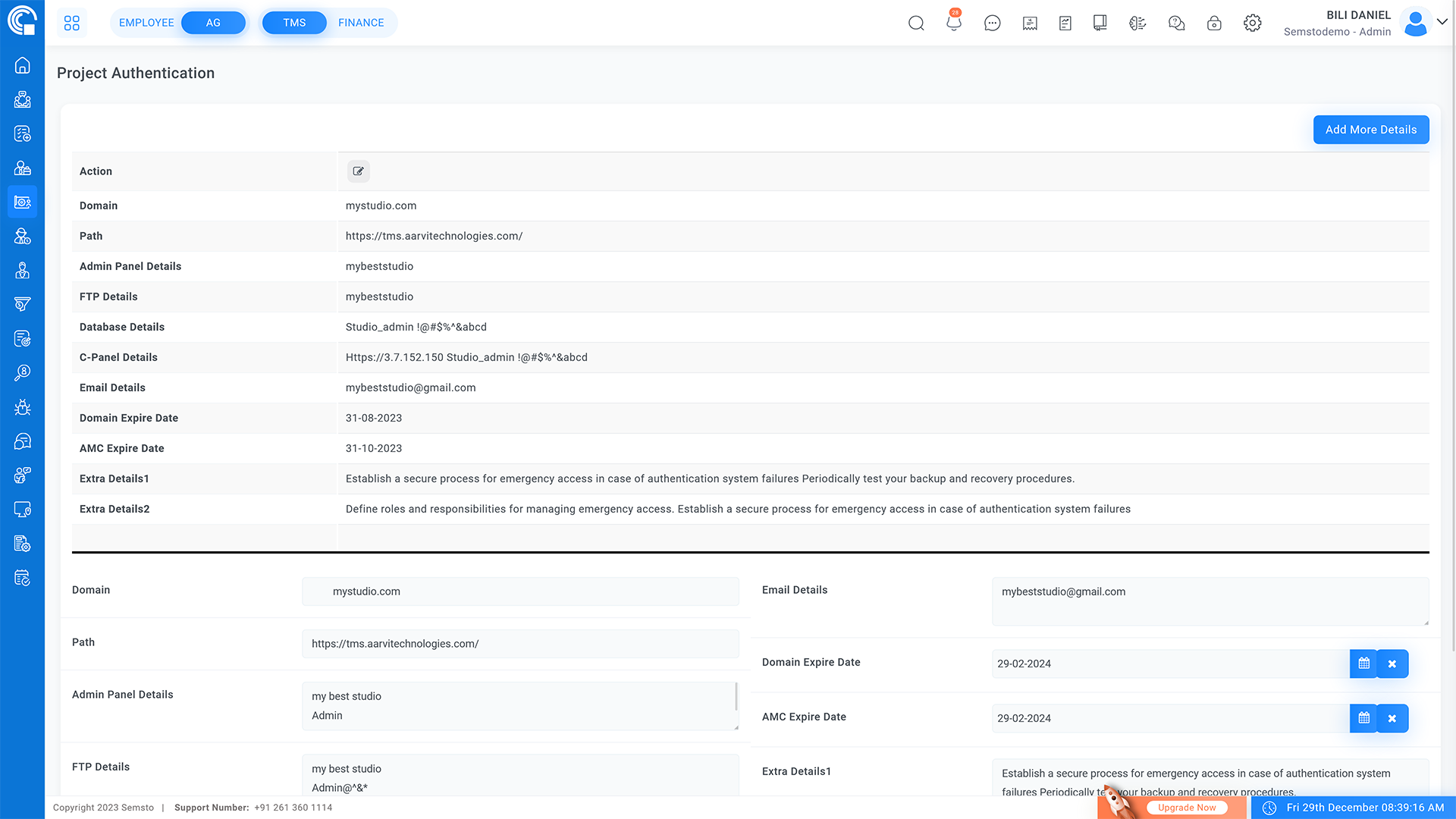
Safely store and manage various client credentials necessary for project completion, ensuring secure and organized access to vital information.
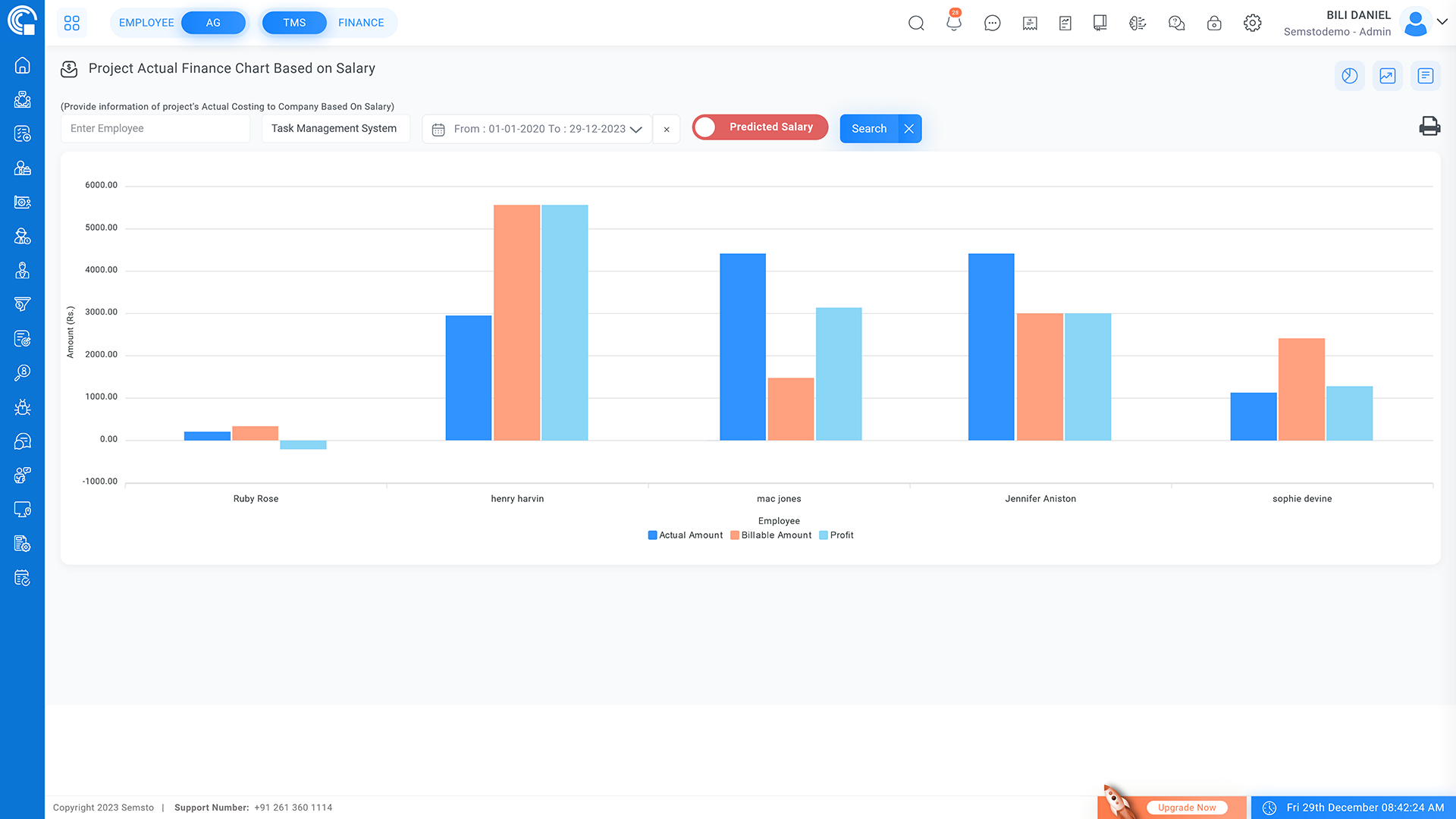
Assess the profitability of projects and the efficiency of teams involved, considering factors like salary costs and client payments, to optimize financial outcomes.
Evaluate team performance based on the completion of tasks and the revenue generated, providing insights into the effectiveness of team efforts on a project.
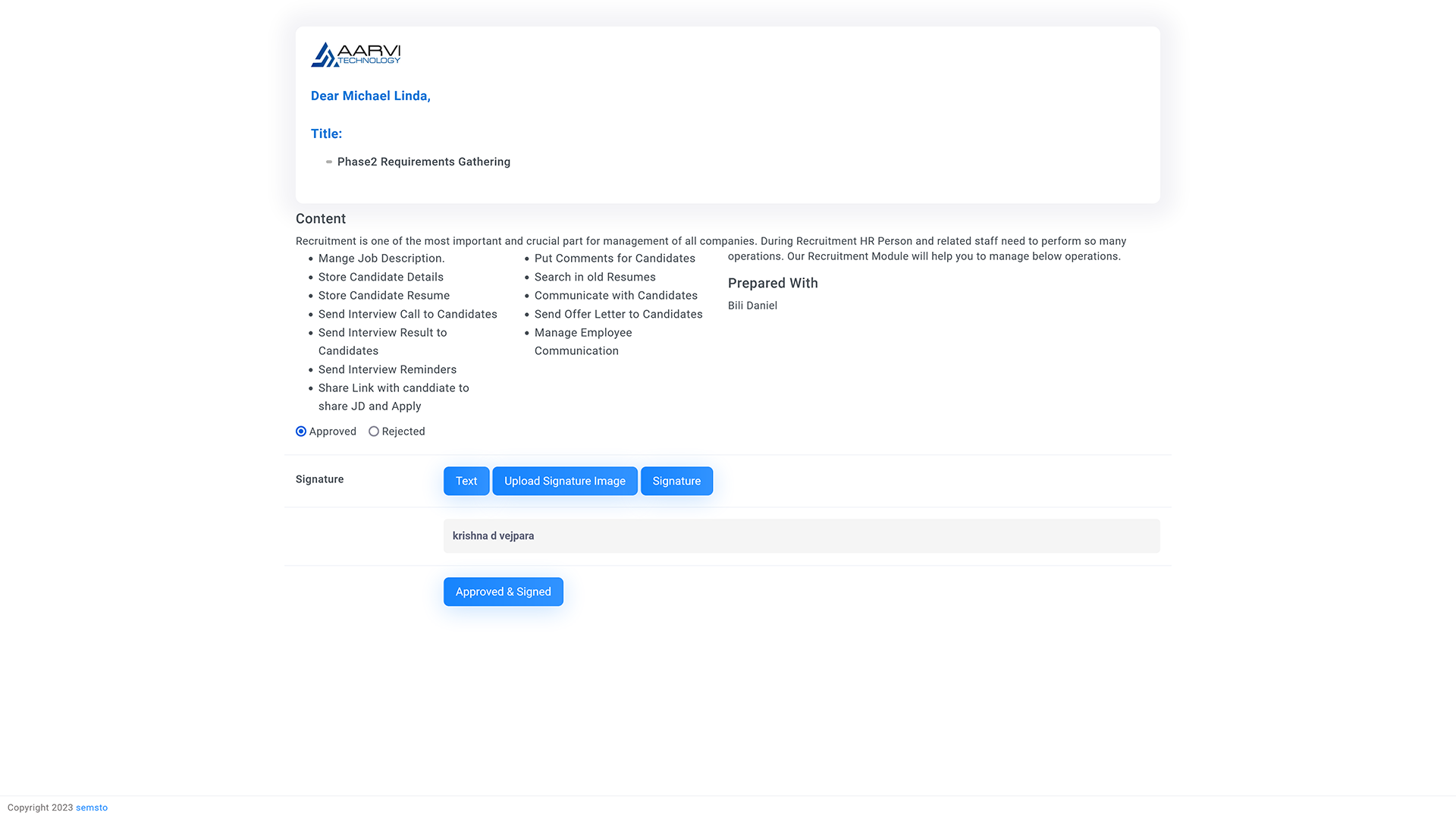
Streamline the project requirement analysis and approval process with digital signatures, enhancing the efficiency and success rate of project management.
Capabilities
Manage Project
Record and monitor all expenses incurred by the company for a specific project.
Categorize expenses for better analysis and financial reporting.
Maintain clear visibility of cost allocation across tasks and resources.
Provide management with accurate expense data for decision-making and audits.
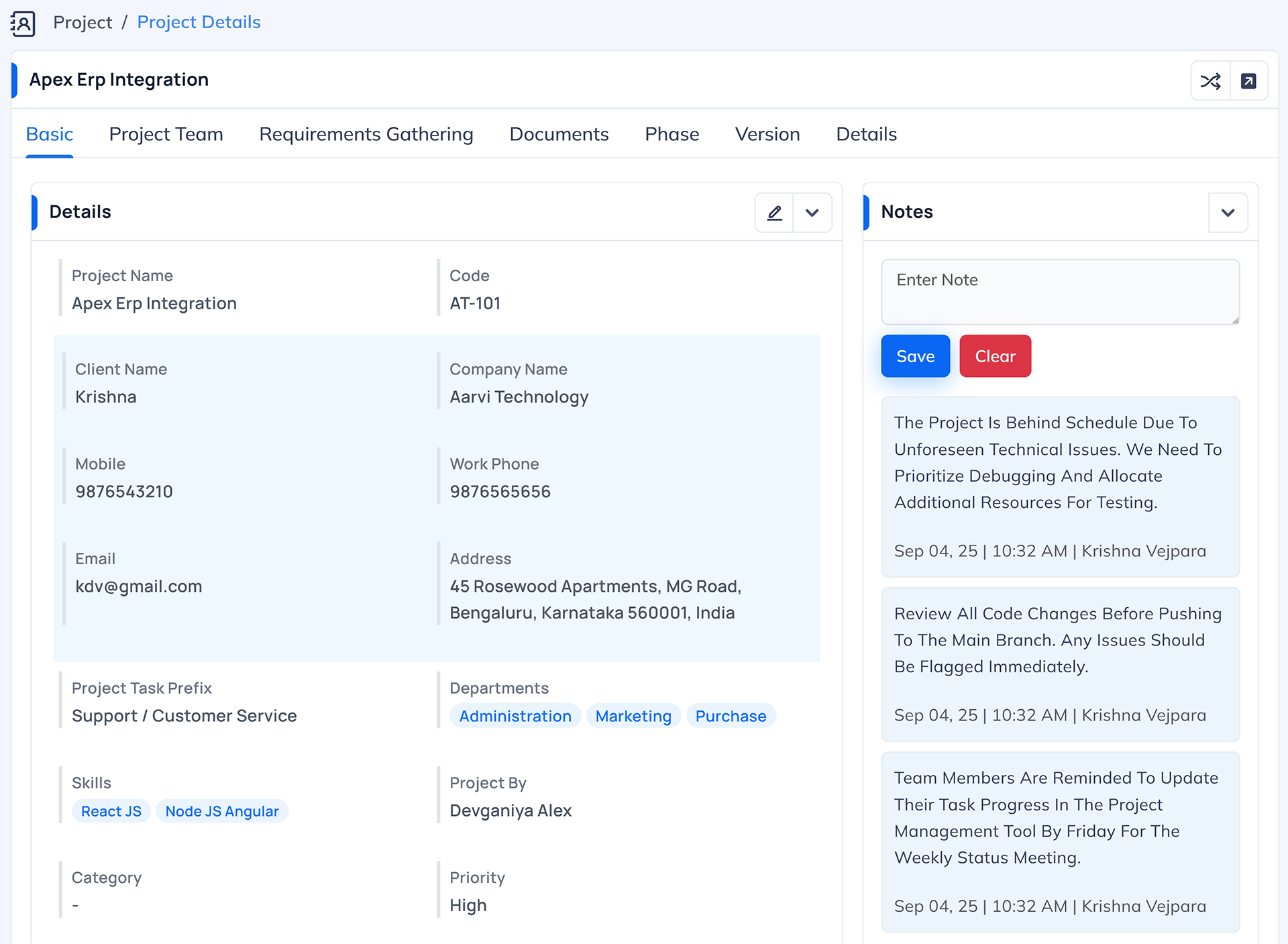
Sprint Planning
Define and arrange sprint tasks in order of priority to focus on what matters most.
Allocate resources effectively and balance team workloads.
Monitor progress in real time to keep every sprint on schedule.
Plan based on team capacity to avoid overloading resources.
Align sprints with project milestones and overall business goals.
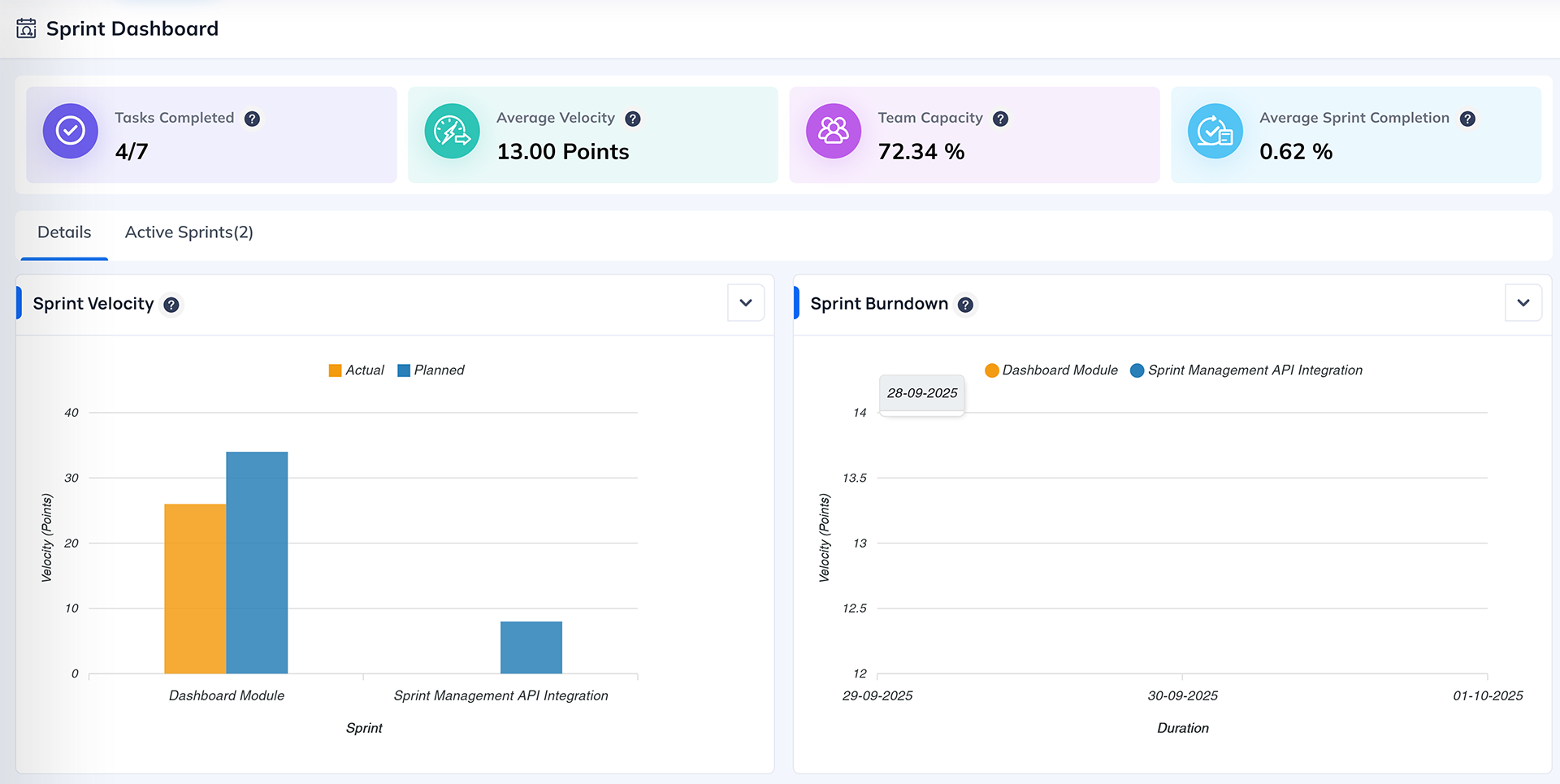
Expense Tracking
Record and monitor all expenses incurred by the company for a specific project.
Categorize expenses for better analysis and financial reporting.
Maintain clear visibility of cost allocation across tasks and resources.
Provide management with accurate expense data for decision-making and audits.
Manage Project Credentials
Manage both internal and external credentials for clients.
Keep track of domain or AMC expiration dates to take timely action.
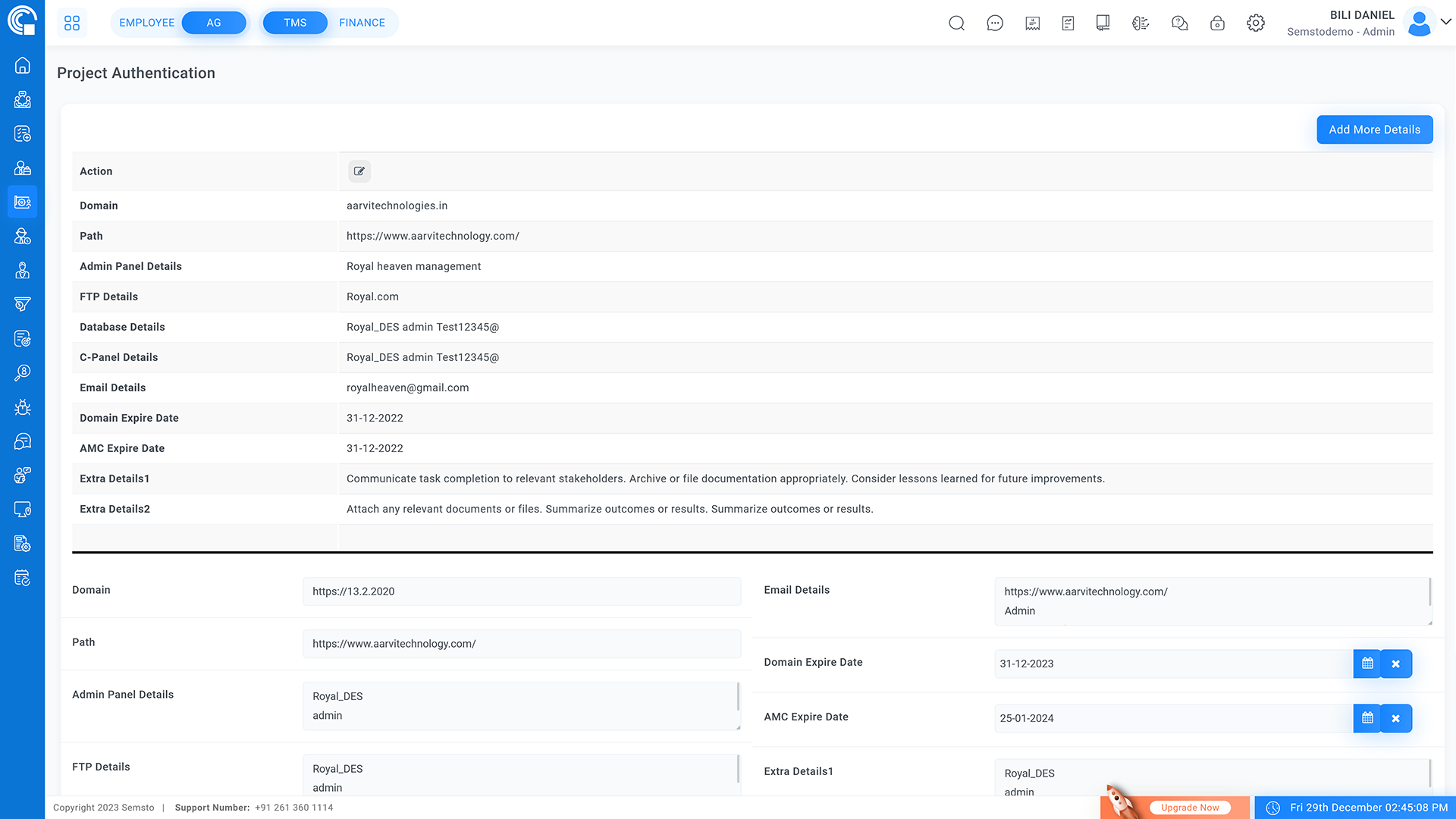
Manage Project Phases
Manage long projects in phases.
Set timeframes and budgets for each project phase.
Analysis financial information based on phases.
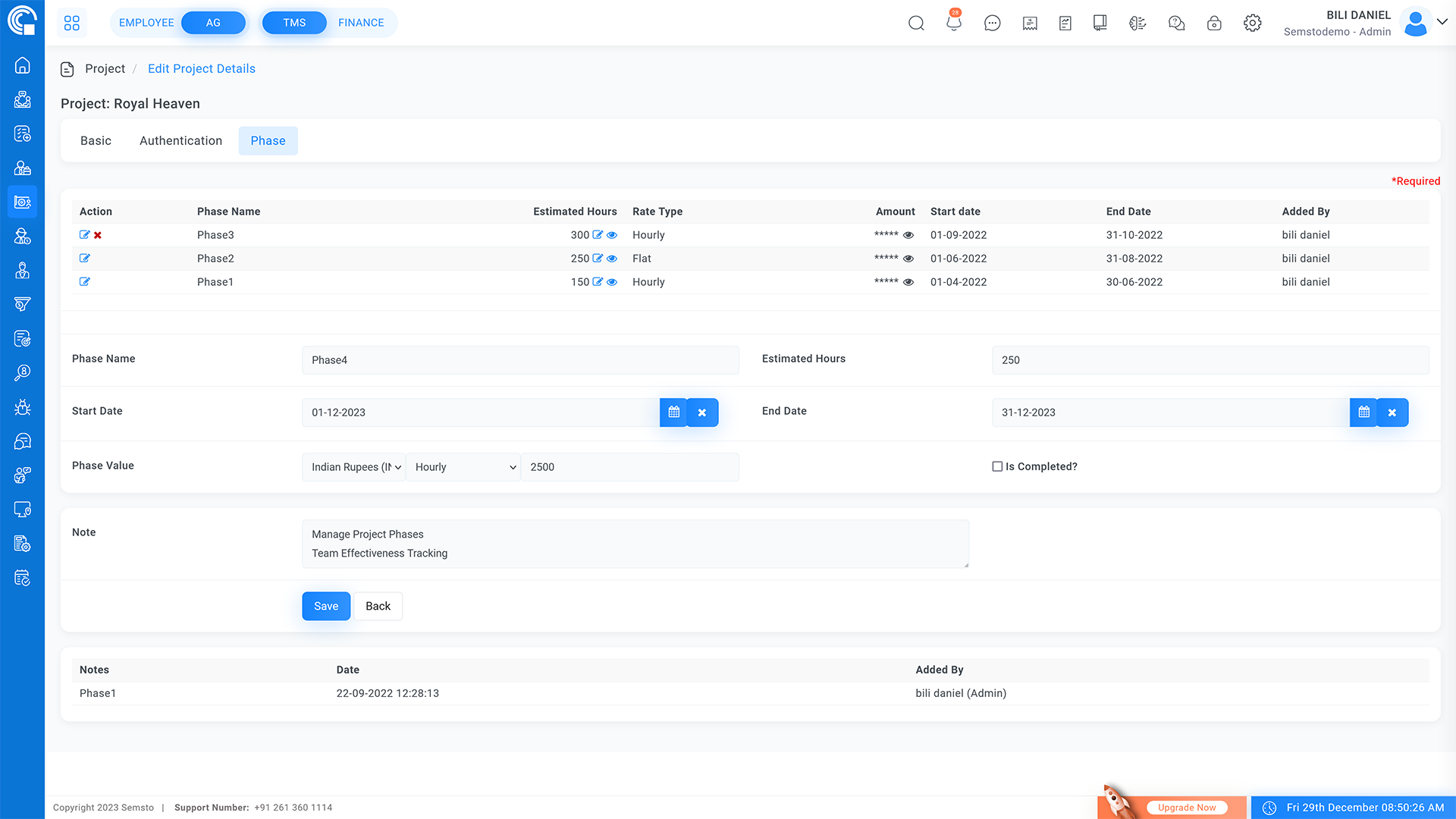
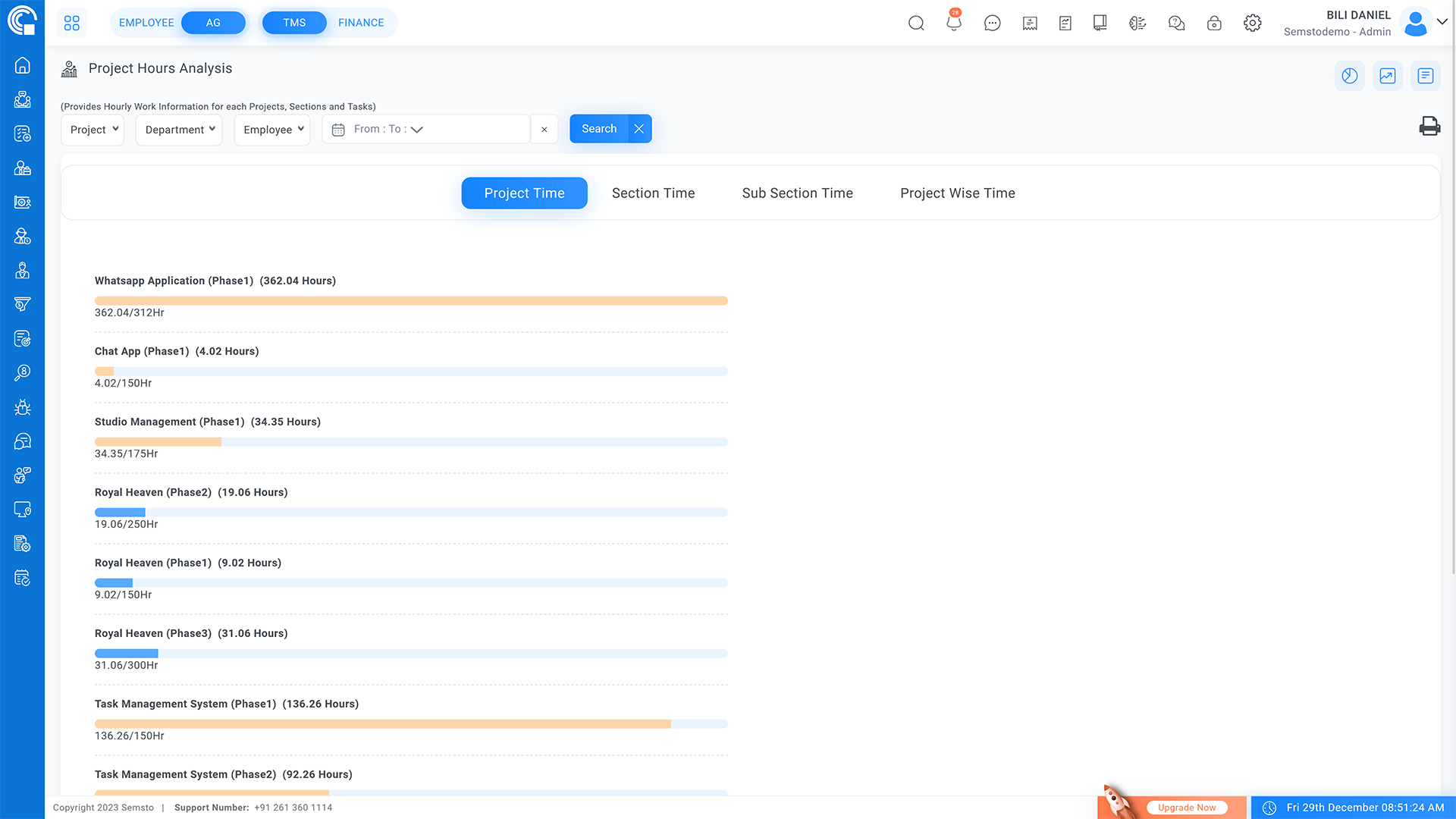
Define Team & Task Flow
Define project teams and assign team members.
Set up task flows for project management.
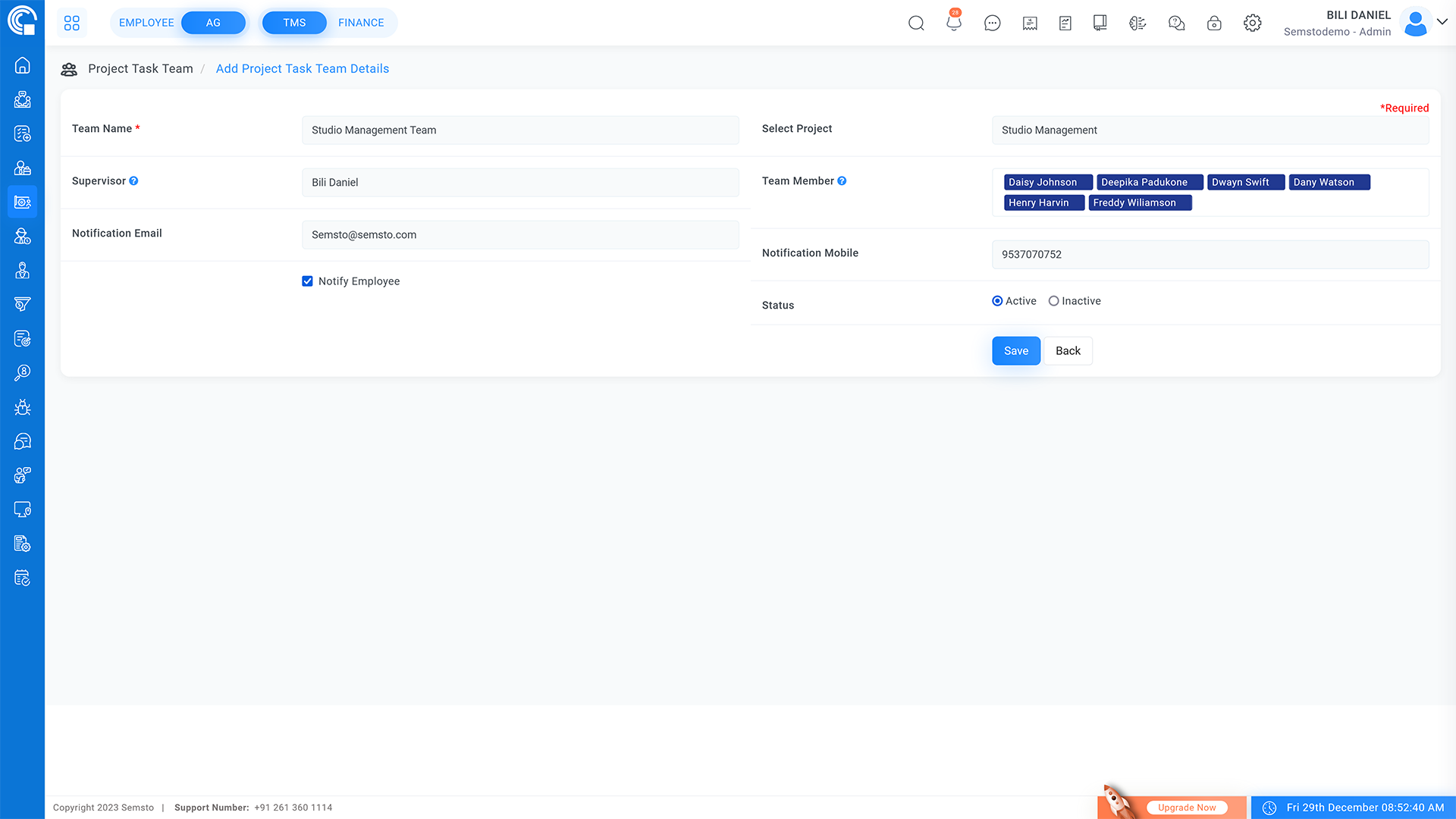
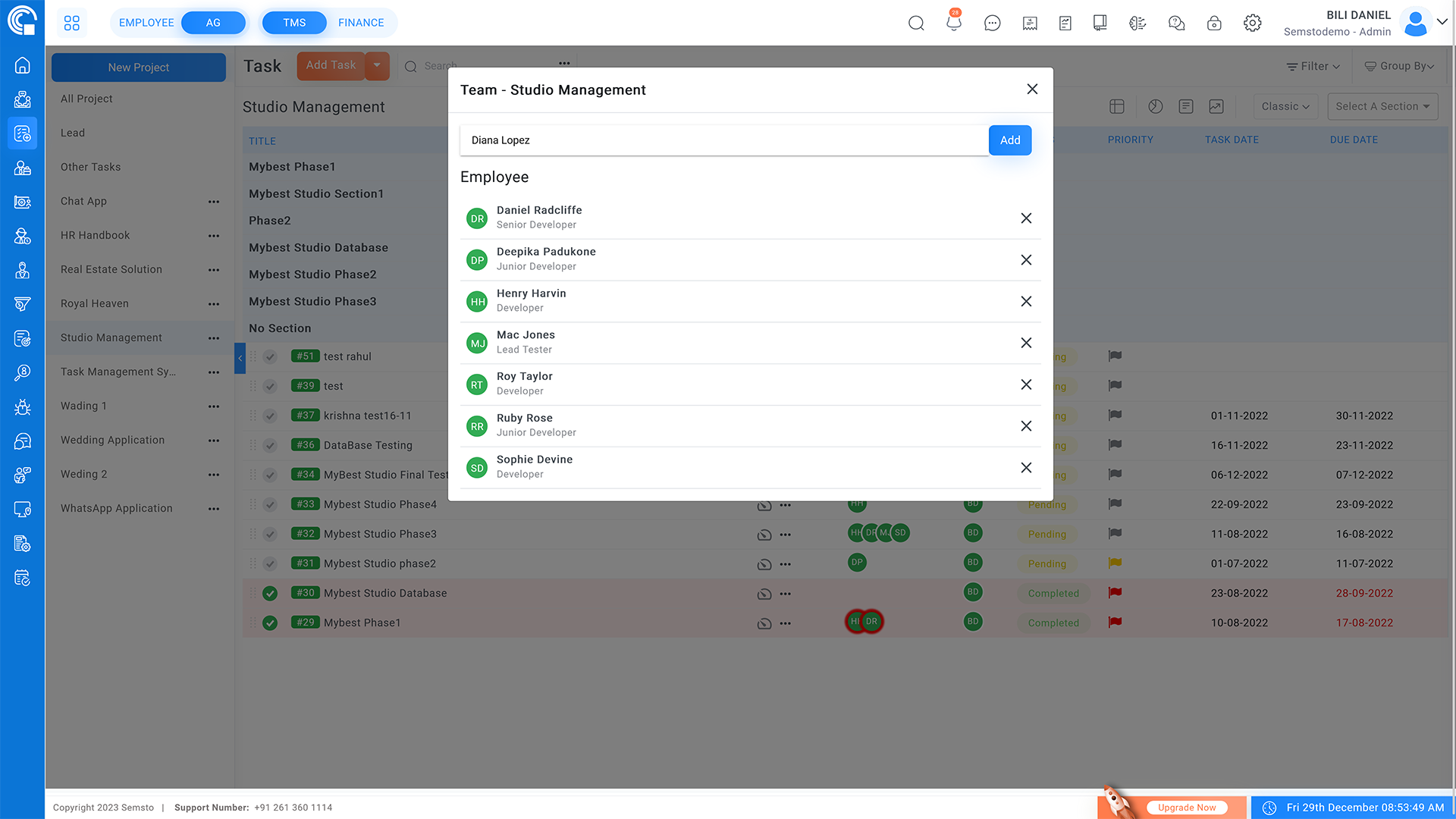
Manage Documents
Easily access and manage project-related documents.
Streamline document organization for better project management.
Efficiently store and retrieve project files.
Ensure that project documents are readily available to team members.
Simplify the process of locating and sharing project files.
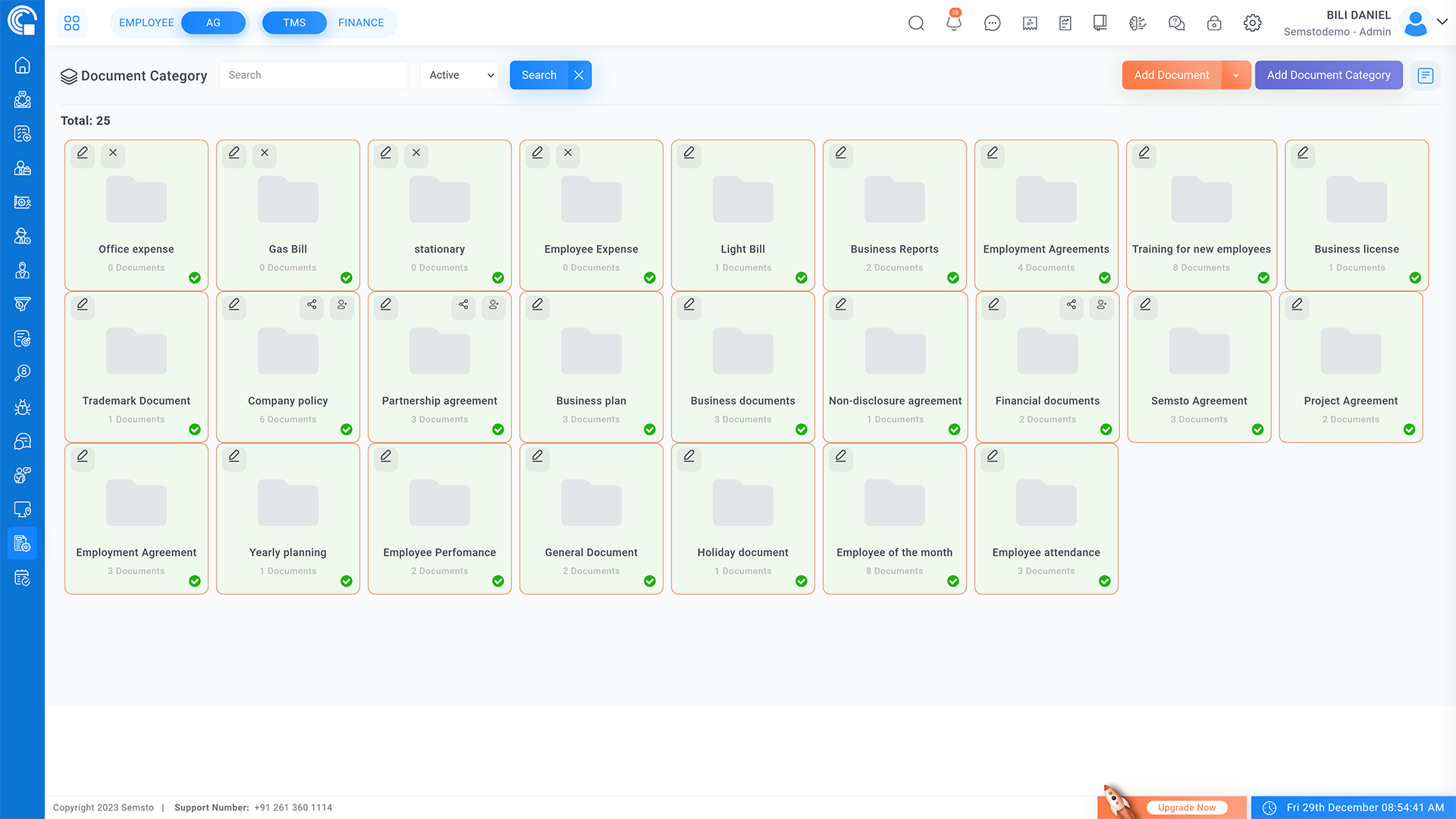
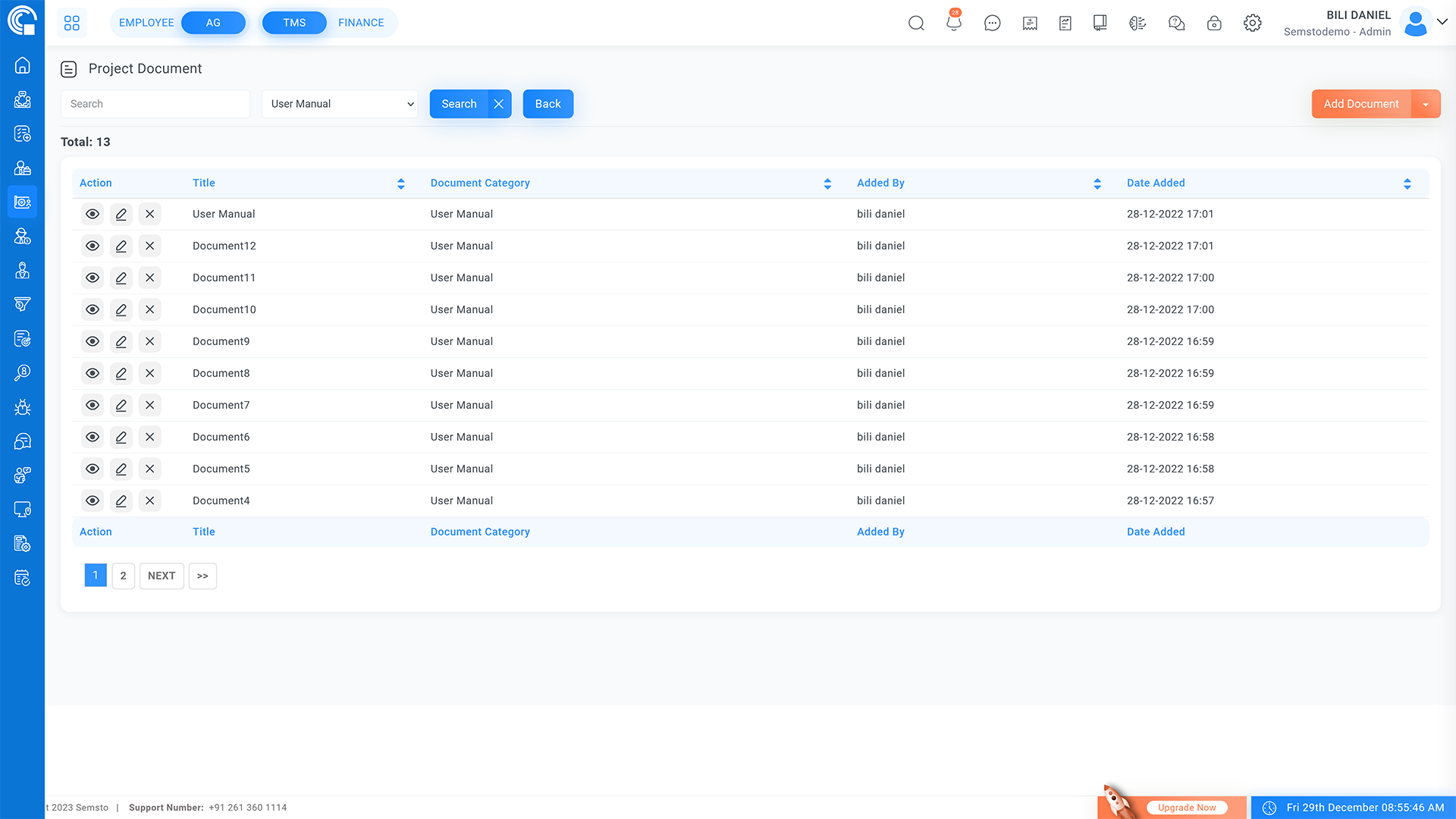
Requirement Management
Collect and document customer requirements for each project.
Ensure that all project requirements are clearly defined and understood.
Facilitate communication between the requirements gathering team and the verification team.
Improve project success rates by accurately documenting and verifying customer requirements.
Streamline the process of gathering and verifying project requirements.
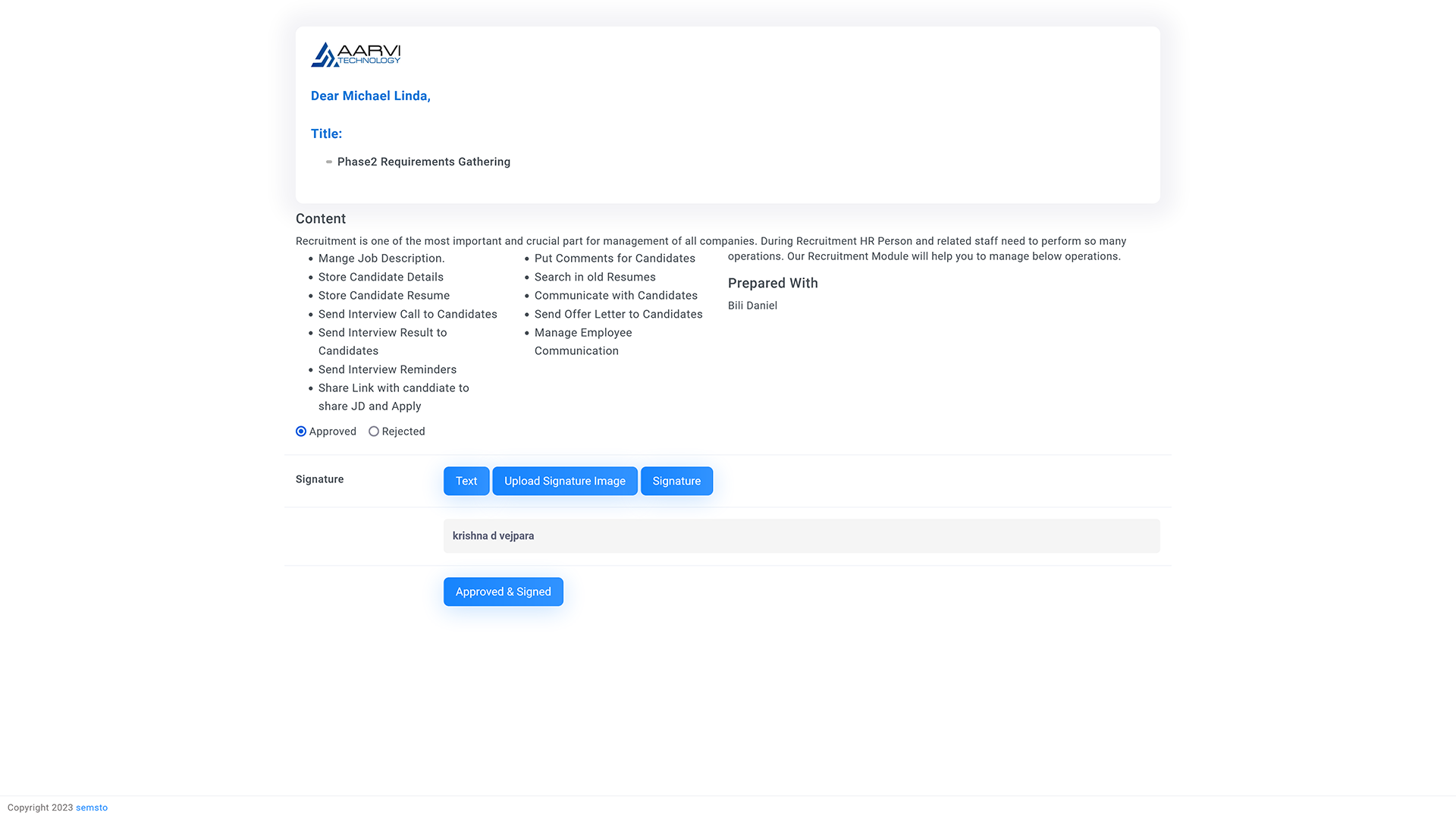
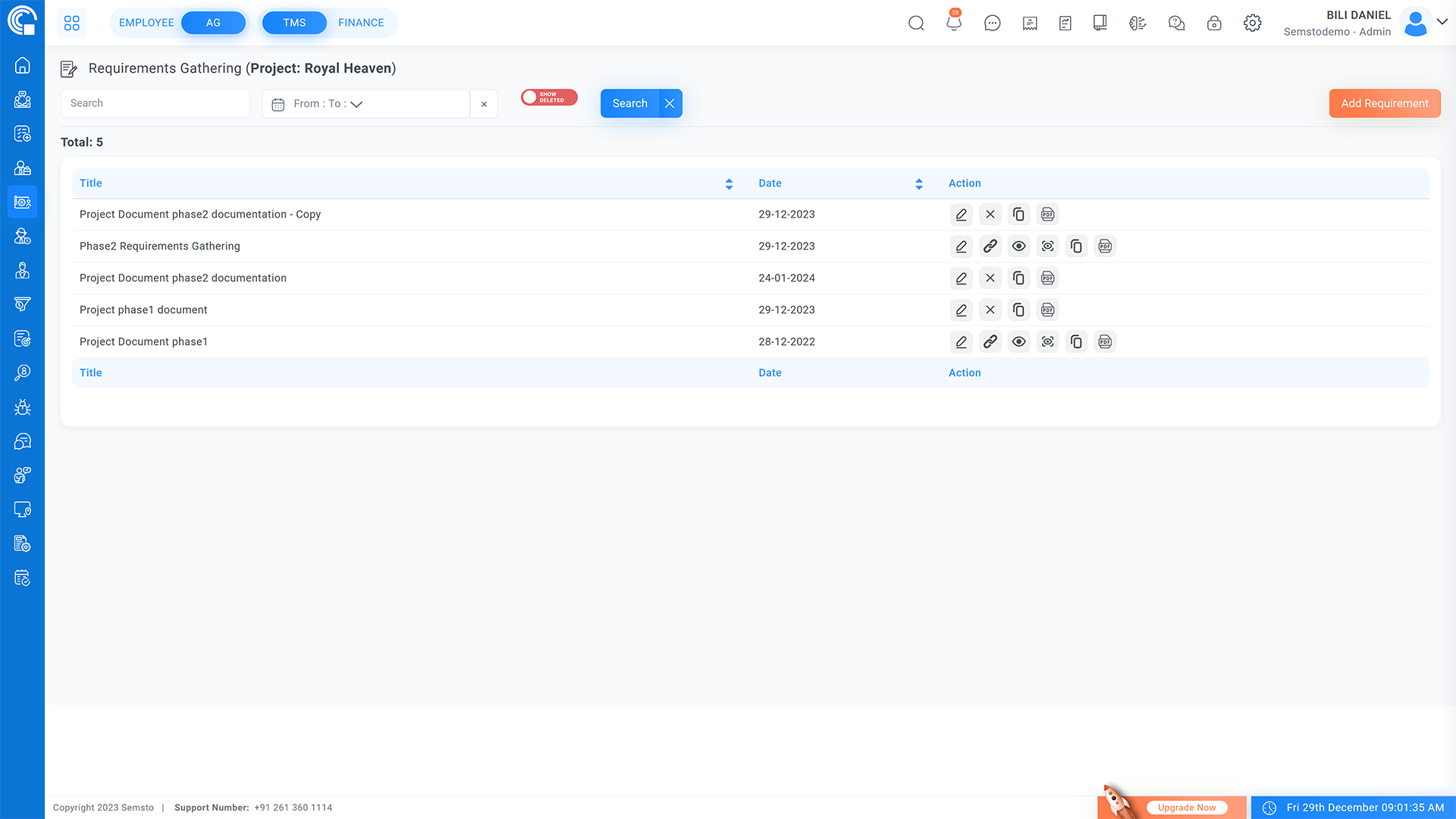
Know Project Profitability by Individual
Identify the profit earned by each employee working on a project.
Gain insights into the individual contributions of team members to project profitability.
Use this information to reward high-performing employees and make data-driven decisions.
Improve project management and resource allocation based on profit analysis.
Enhance overall project profitability and team performance.
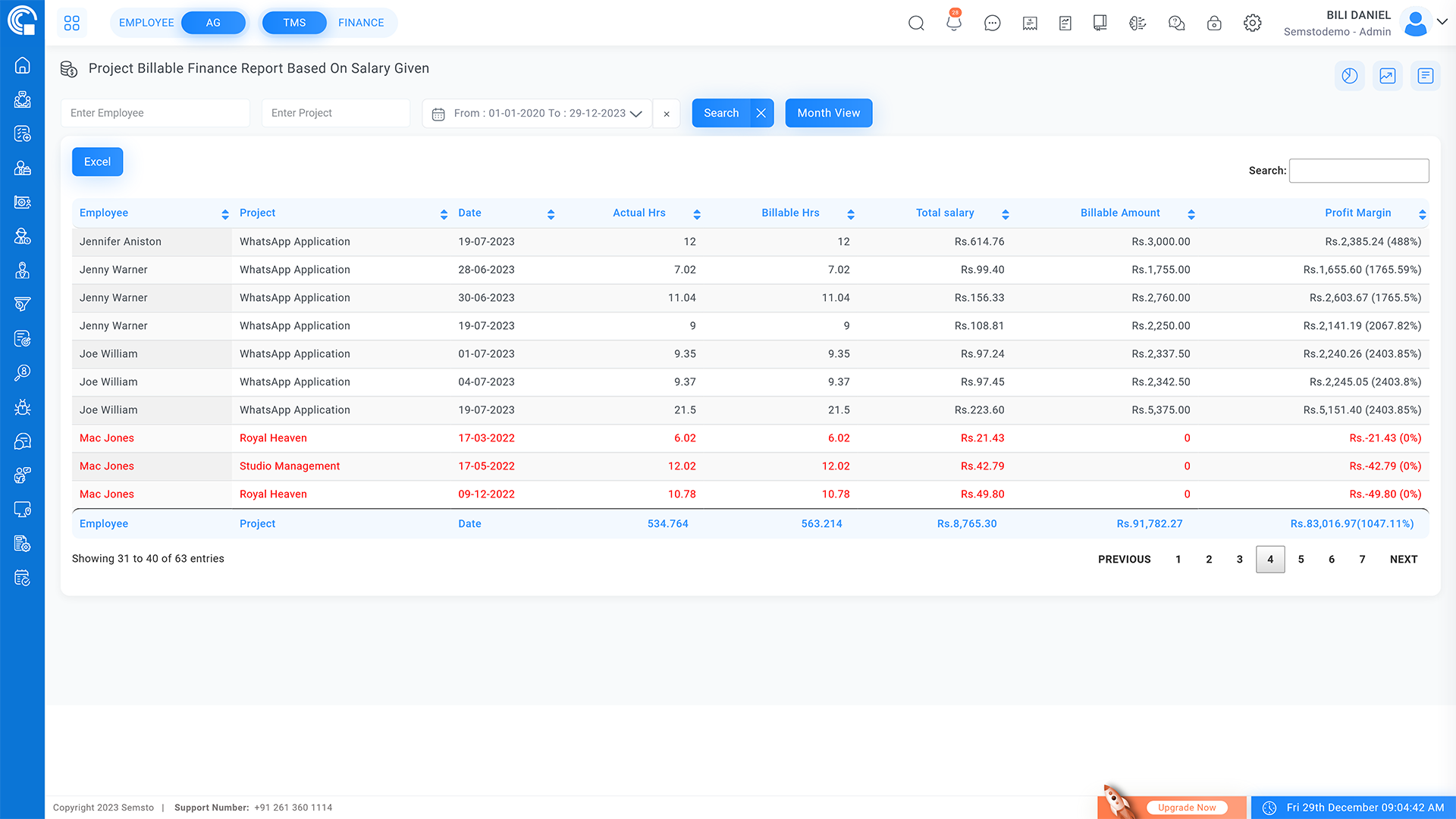

Know Project Profit
Get an overview of your project's progress, including the number of completed work hours.
Keep track of the total salary expenses incurred for the project.
Monitor the remaining budget and financial status of the project.
Make informed decisions about resource allocation and project management.
Ensure project financials are on track and within budget.
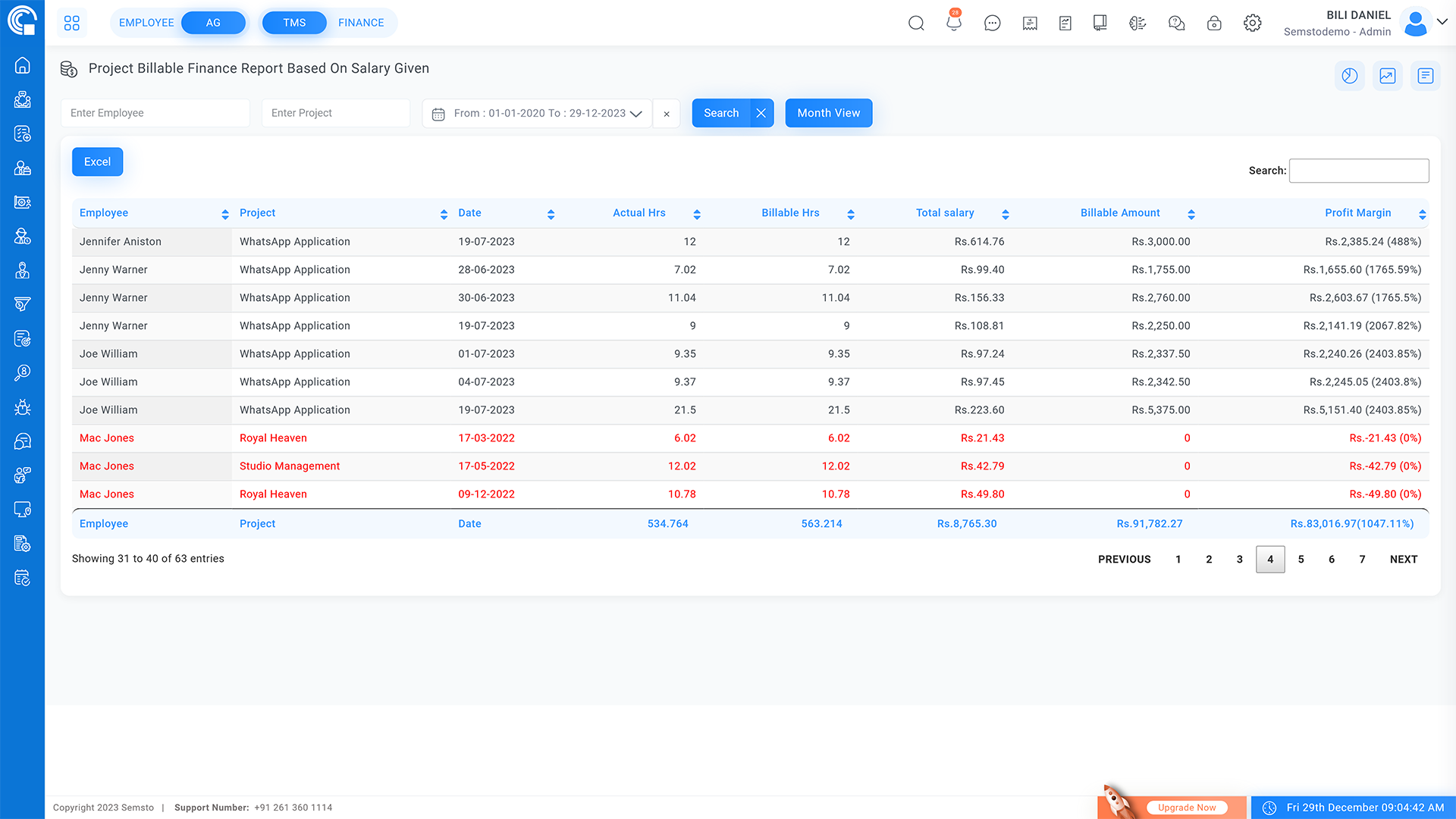
Project Hour Analysis
Track the time invested in each specific part or phase of the project.
Identify which aspects of the project require more time and resources.
Optimize resource allocation based on time investment data.
Improve project planning and execution for future projects.
Ensure efficient use of time and manpower throughout the project lifecycle.
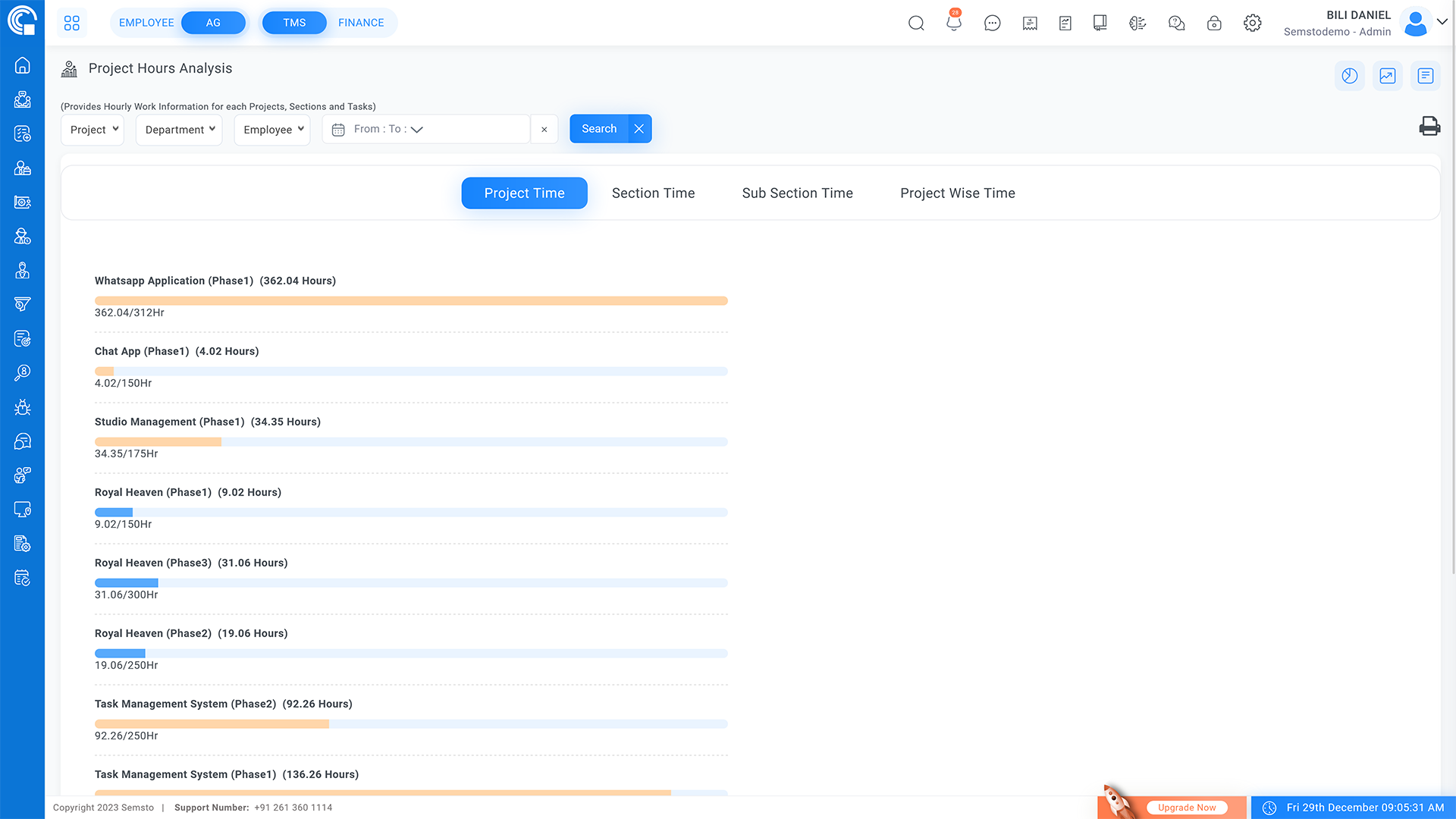
Pain Points
Keep track of all credentials of client's projects
Managing documents related with project
Not aware about profitability of project
Don't able to take data driven decision due to lack of data
Project Task Flow Management
Requirement gathering and approval process
Unclear priorities and poor resource use delay projects.
Scattered expenses and weak budget control hurt projects.
Why Project Management?
Importance of Project Management Tool
Project management tools can play a critical role in software development by helping organizations to plan, track and manage software projects more effectively. Some of the key benefits of using a project management tool in software development include:
Project Planning: Project management tools can help to plan and define software development projects, including setting project goals, defining tasks and creating schedules and timelines.
Resource Management: Project management tools can help to manage resources, including developers, designers and stakeholders and ensure that everyone is working together effectively.
Task Tracking: Project management tools can help to track tasks, including their status, progress and dependencies, making it easier to see how the project is progressing.
Collaboration: Project management tools can facilitate collaboration and communication between team members, allowing developers and designers to work together more effectively.
Budget and Cost Management: Project management tools can help to manage budgets and costs, allowing organizations to track expenses, see how much resources are being used and make adjustments as needed.
Risk Management: Project management tools can help to identify and manage risks, allowing organizations to anticipate and mitigate potential issues and avoid delays.
Quality Assurance: Project management tools can help to ensure that software projects are delivered on time, within budget and to the required quality standards.
Overall, project management tools can help organizations to improve the efficiency and effectiveness of software development projects, ensuring that they are delivered on time, within budget and to the required quality standards.
How Semsto help you to manage your project
Semsto Project Management tool is designed to help organizations manage their projects, workflows and operations more efficiently. Some of the things that you can do with Semsto include:
Task Management: You can create, assign and manage tasks for individual team members or for the entire team. You can also set deadlines, priorities and track progress.
Project Planning: You can create project plans, set milestones and manage schedules. You can also assign resources and track project progress.
Resource Management: You can manage resources such as personnel, equipment and materials. You can also allocate resources to specific projects and track resource utilization.
Collaboration: You can collaborate with team members in real-time and share files, documents and other project-related information. You can also communicate through chat and discussion forums.
Reporting: You can generate reports and dashboards to track project performance and key performance indicators. You can also generate custom reports based on specific data criteria.
These are just some of the things that you can do with Semsto Project Management tool. The exact features and capabilities will depend on the specific version and configuration of the tool.





