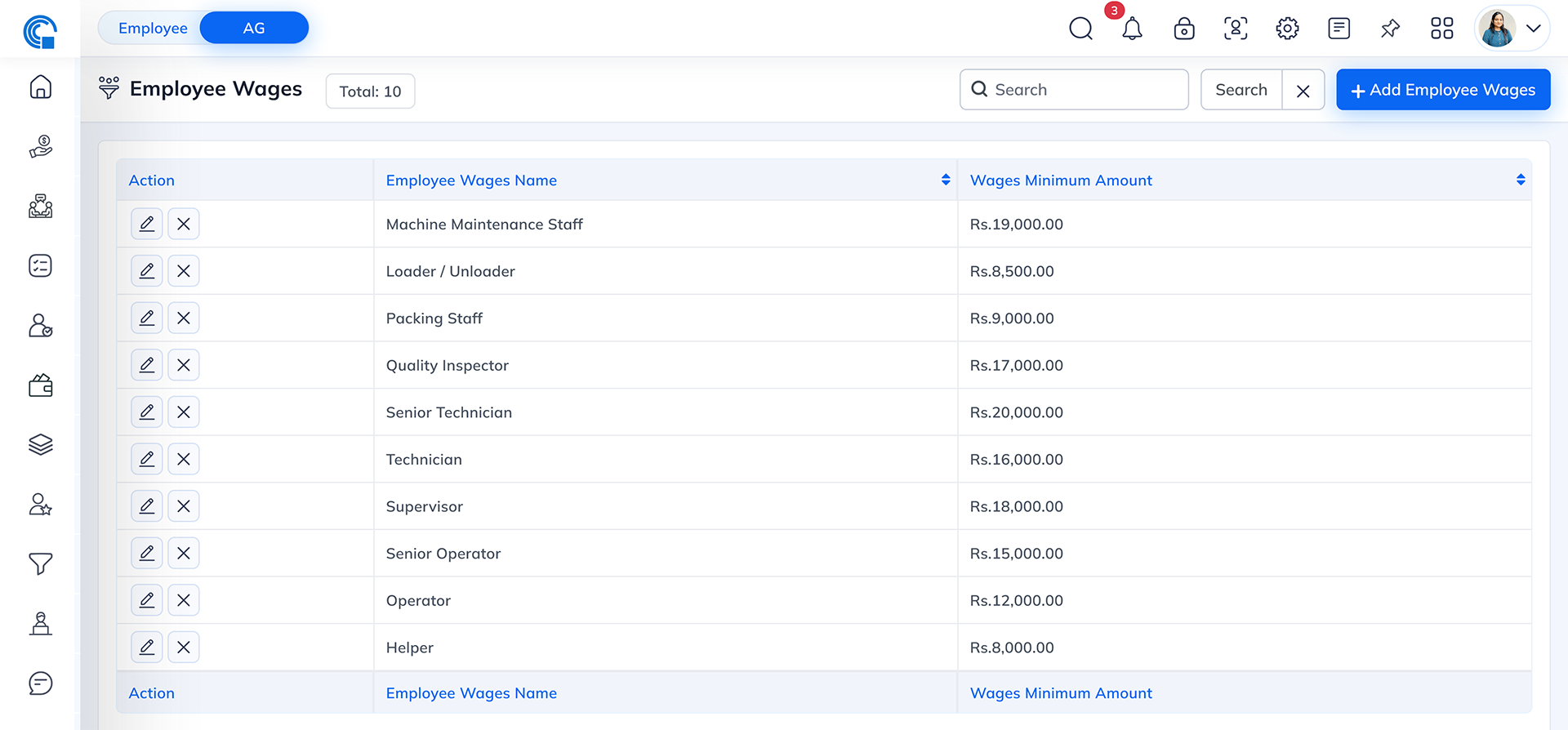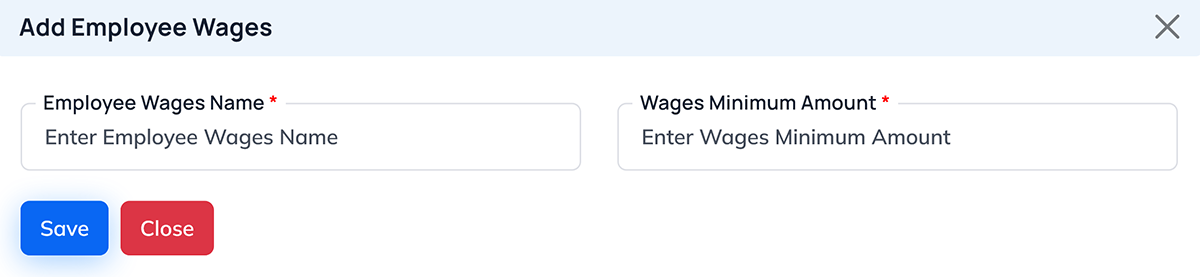Module Overview
The Employee Wages module in Semsto helps administrators define and manage the minimum wage configurations for different employee categories or wage groups within the organization.
This module ensures that wage-related standards are maintained uniformly across departments and complies with company policies or regional wage rules.
Main Screen: Employee Wages List
When you open the Employee Wages section, you will see a summarized table of all the existing wage configurations.
Key Columns Explained
| Column Name |
Description |
| Action |
Provides two options — Edit to modify an existing record or Delete to remove it. |
| Employee Wages Name |
The name or title given to the wage category (e.g., “Technician”, “Operator”, “Intern”). |
| Wages Minimum Amount |
Displays the minimum salary or wage assigned to the category (e.g., Rs.10.00, Rs.5.00). |
Top Controls and Buttons
| Feature |
Description |
| Search Box |
Allows you to quickly find a wage record by typing the name. |
| Add Employee Wages |
Opens a form where you can create a new wage entry. |
| Total Count |
Shows the total number of wage configurations defined (e.g., “Total: 2”). |
Add / Edit Employee Wages Form
When you click on “+ Add Employee Wages”, a popup form appears where you can define the wage details.
| Field Name |
Type |
Description |
| Employee Wages Name |
Text Field |
Enter the name or title of the wage group (e.g., “Junior Developer”, “Supervisor”). |
| Wages Minimum Amount |
Numeric Field |
Enter the minimum payable amount (in ₹). Use numeric values only. |
| Button |
Description |
| Save |
Saves the record and updates the list instantly. |
| Close |
Closes the popup window without saving any data. |
Usage Example
Scenario
A company wants to define minimum wages for different employee levels.
- Click “+ Add Employee Wages”.
- Fill out the form as follows:
- Employee Wages Name: “Helper”
- Wages Minimum Amount: “Rs. 8.00”
- Click Save to store the record.
- The new entry will appear in the list, ready for future reference or edits.