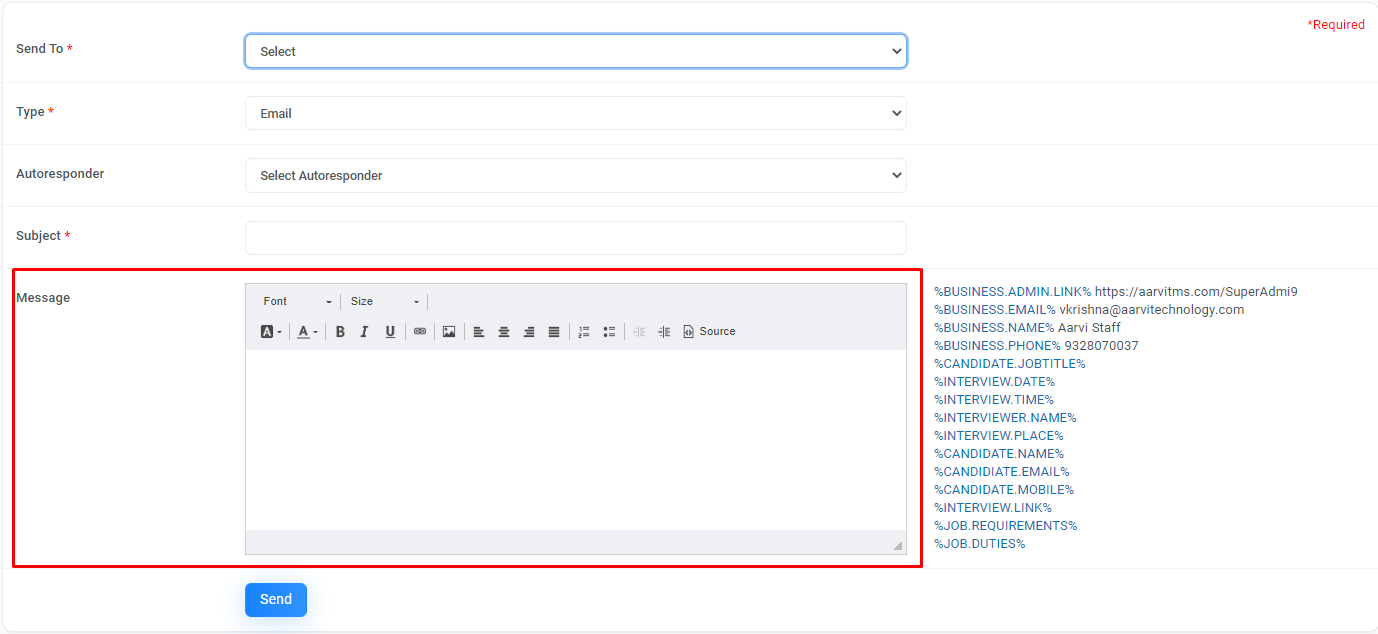Candidate Send Email/SMS
Candidate Send Email/SMS
In this section, you can send emails or SMS by selecting the number or email ID of candidates. All the Mails and SMS which are goes through our system.
- Send to
Here you have an option to whom you want to send Email/SMS.
After choosing a candidate, you can read the important information about that person and the stages of the interview that they successfully finished in the right side panel.
If you want to send all of the candidates here you have the option to ALL CANDIDATE
If you want to send an Email/SMS to other people who are not in your contact detail you can select OTHER. Selecting this option will show you another box where you can add a new email id
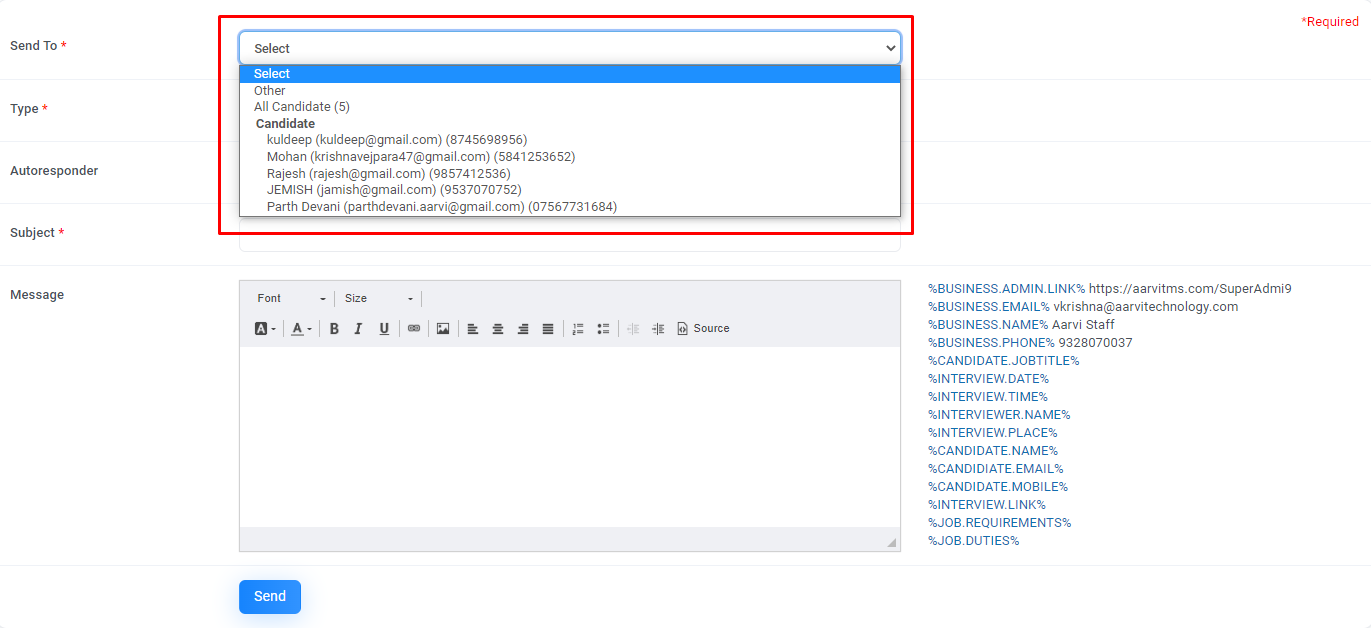
- Type
In this section, you can select the option you would like to send an email, WhatsApp, or SMS.
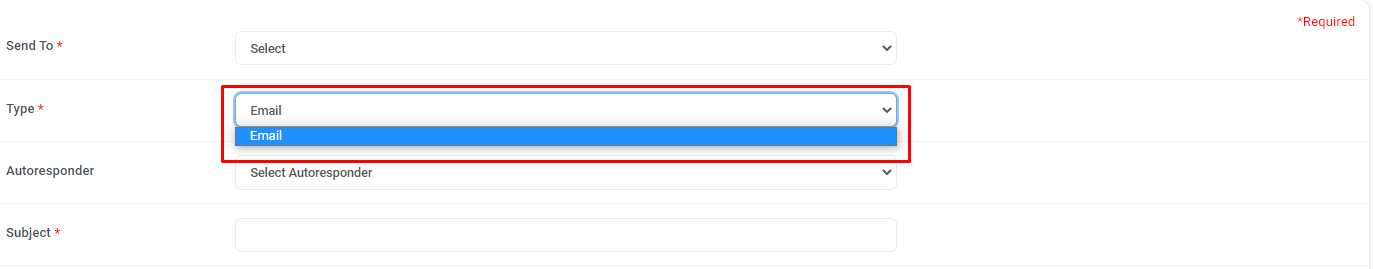
- Autoresponder
In this section, you can select what type of message you want to send (Ex. Send interview request detail, HR round detail, Second round detail, candidate rejection mail, Offer letter, Etc. Each status subject will auto-generate by itself.)
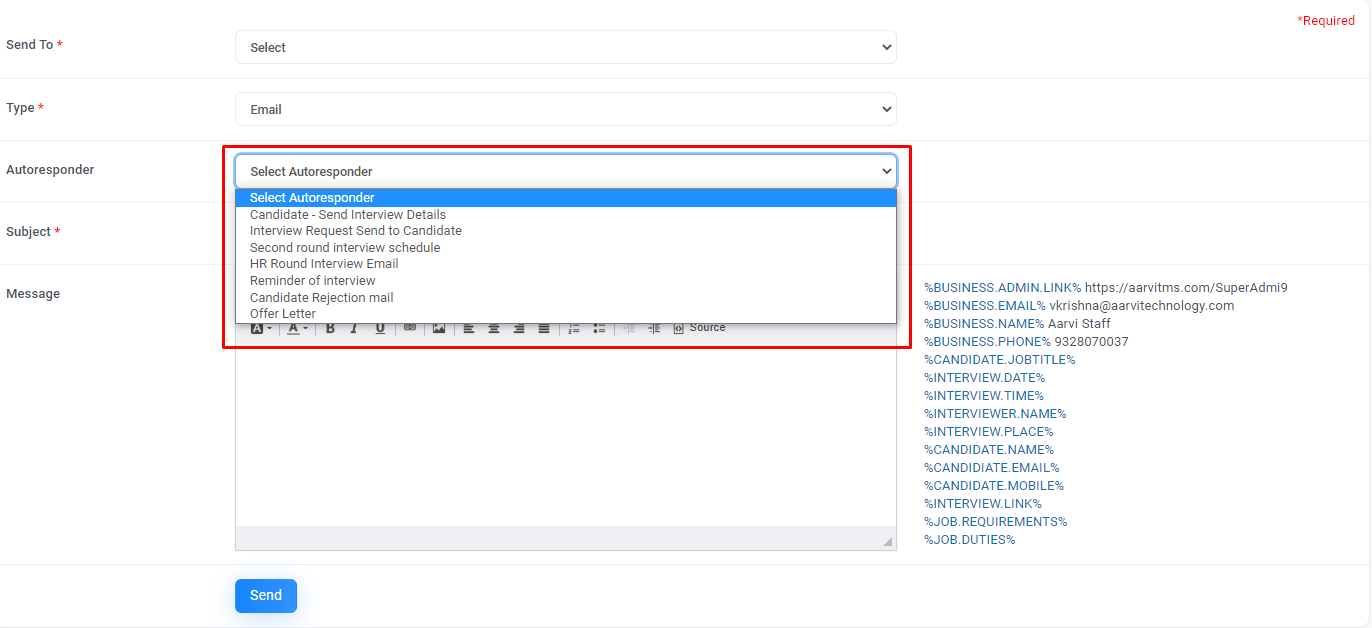
- Subject
In this section, you can select what type of message you want to send (Ex. Send interview request detail, HR round detail, Second round detail, candidate rejection mail, Offer letter, Etc. Each status subject will auto-generate by itself.)
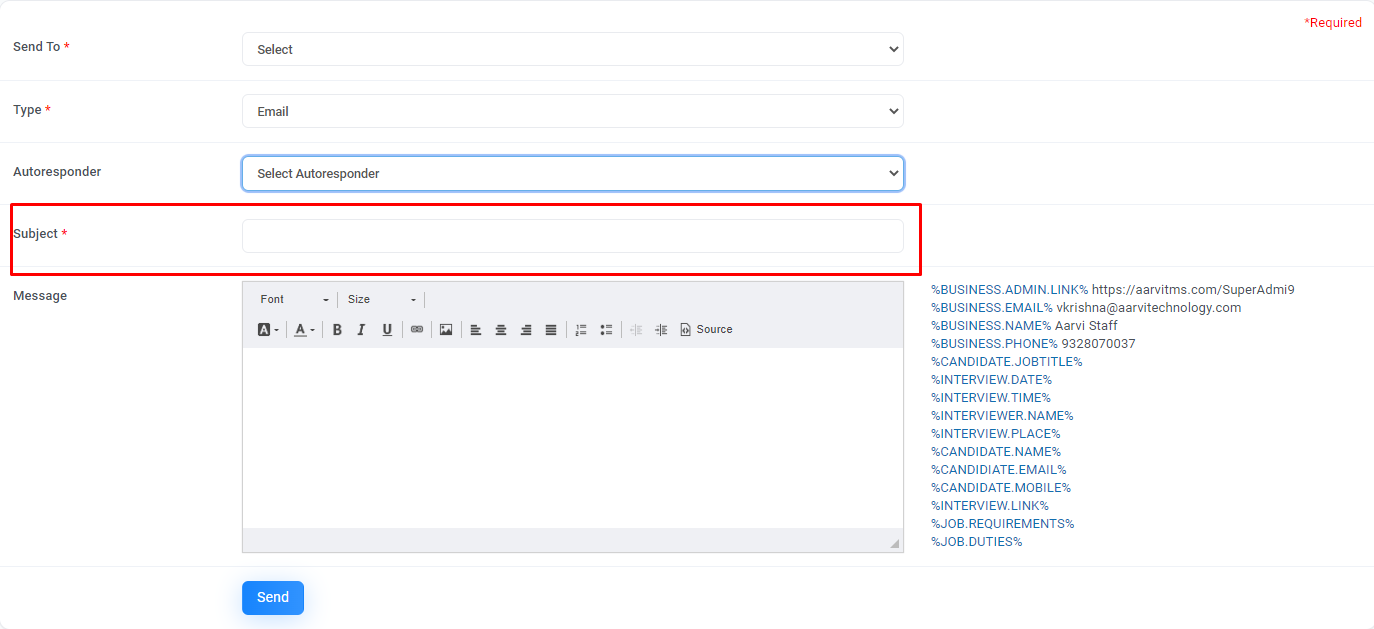
- Message
In this section you can see the interview mail or message which is you generate in an autoresponder.